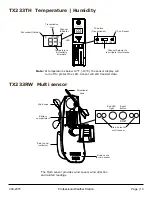Page | 11
330-2315
Professional Weather Station
Temperature | Humidity Trend Arrows
•
The temperature and humidity trend arrows update every 15 minutes. The trend reflects changes
(2°F and 3% humidity) over the past 1 hour. E.g.: At 1:00 - compare to 12:00 data; at 1:15
compare to 12:15: at 1:30 - compare to 12:30 ….. etc
Up Arrow:
Risen in past hour
Down Arrow:
Fallen in past hour
Active Alert
• When armed alert value is reached, station will beep 5 times each minute, until
out of alert range.
• The flashing alert icon will indicate if is a LOW or HI alert.
• Press any button to stop the alert sound.
• The alert icon will flash while value is in alert range.
Disarm Alert:
1. Hold the ALERTS button 2 seconds to enter alert set mode.
2. Press and release ALERTS button until you see the alert you wish to disarm.
3. Press the +/- buttons to disarm the alert.
4. Press the LIGHT button to exit.
Alert ON
Alert OFF
Forecast Trend Arrows
Forecast trend arrows indicate the rise and fall of barometric pressure.
Up Arrow:
Pressure is rising.
Weather will improve.
Down Arrow:
Pressure is falling.
Weather may worsen.