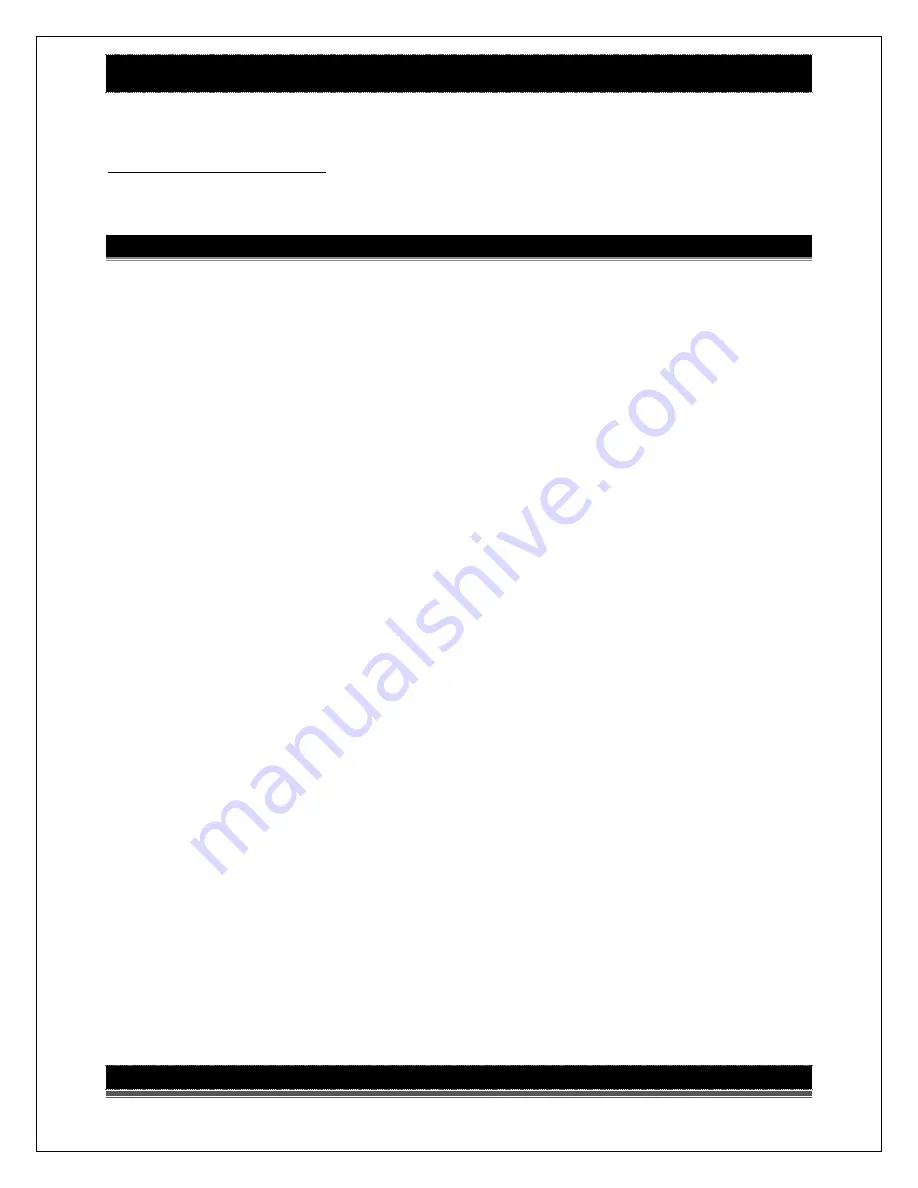
La Crosse Technology, Ltd.
Page 1
308-1412-3TX FAQS
The links below will work in most PDF viewers and link to the topic area by clicking the
link. We recommend Adobe Reader version 10 or greater available at:
TABLE OF CONTENTS
Weather Station Factory Restart
...................................................................................... 2
Dashes shown for outdoor temperature/humidity/Windspeed
........................................... 2
Inaccurate outdoor temperature/humidity
.......................................................................... 3
Outdoor Readings are stuck or HI or LO
............................................................................ 3
............................................................................................. 3
sensor drains batteries quickly
........................................................................................... 4
Humidity shows dashes, or HI | LO but temperature works
................................................ 4
Daily HI | LO Temperature/Humidity Records
..................................................................... 4
Sensor area is blank (no dashes or numbers)
.................................................................... 4
Distance/Resistance/Interference
....................................................................................... 5
12-Hour or 24-hour time format
.......................................................................................... 6
Manually set time: Program Menu
...................................................................................... 6
.................................................................................................. 7
.................................................................................................. 9
Weather station is blank: No letters, numbers or dashed lines
.......................................... 9
BATTERIES



























