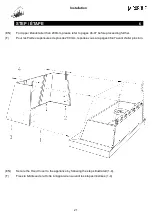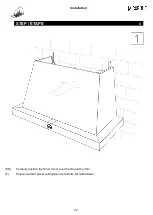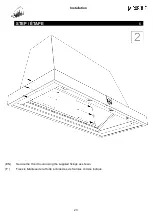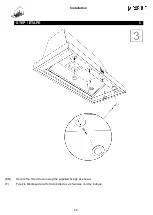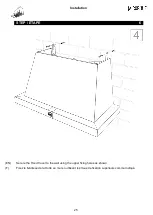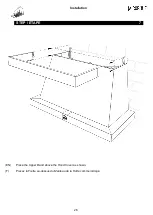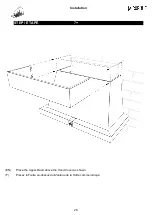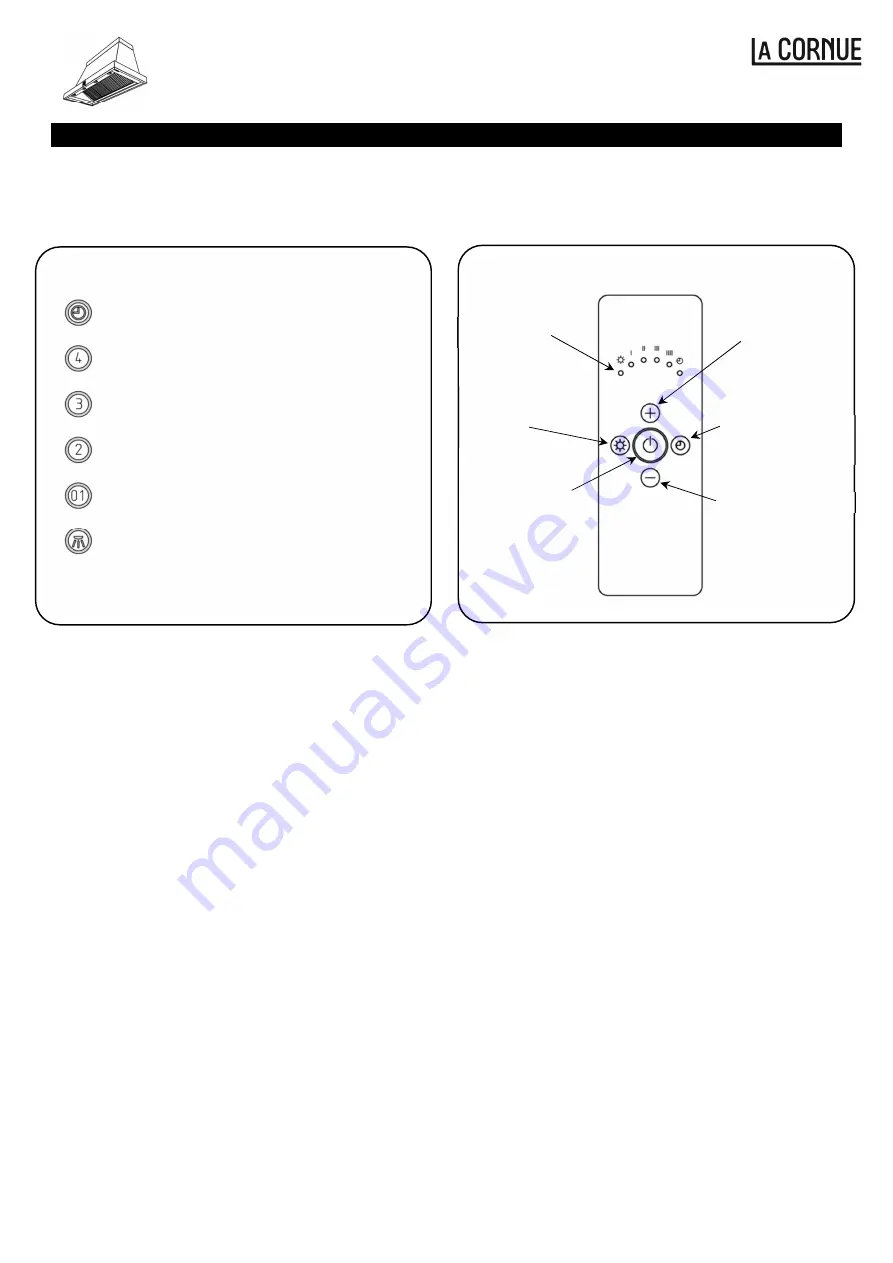
Use and Care
31
OPERATING INSTRUCTIONS
Turn the electrical supply on at the fused spur
.
Your cooker hood is controlled by electronic pushbuttons and a remote controller
.
The extractor controller automatically switches off the appliance if there has been no operator
action for 4 hours.
After 30 hours accumulated running, GREASE FILTER CLEANING will be signalled by all 6 indicators
flashing. Reset by pressing RUN ON TIMER Push-button.
Note:
Should the extractor fail to respond to commands from the remote-controller, please check that
the power is ‘ON’ and the internal red appliance reset switch is in the ‘ON’ position (factory default).
The reset switch is a latching red push-switch located behind the grease filter(s).
Press the switch fully to change between ‘ON’ (switch in) and ‘OFF’ (switch out) modes.
After switching the red switch or mains power from ‘OFF’ to ‘ON’ it is advisable to register the remote
controller with the appliance.
To register the remote with the appliance
: Press the light switch on the remote controller several
times during the start sequence (which lasts for 15 seconds after switching on the power). If the mains
power and reset switch are both in the ‘ON’ position, the remote control should register and the lights
will operate.
Should your remote-controller stop working, you should install a new battery and/or re-register the
remote controller (as described above) before seeking further assistance.
If you experience interference problems or the controller appears to be faulty, then a diferent radio
transmission code or factory reset transmission code may be required.
Pushbutton Functions
Lights ON/OFF
Motor ON - SPEED 1
Motor OFF
Motor ON – SPEED 4
(Intensive Mode)
Motor ON - SPEED 3
(Maximum Speed for Normal Use)
Motor ON - SPEED 2
Motor RUN ON TIMER
(OFF after 10 minutes to clear fumes)
Remote Control Functions
INCREASE SPEED
Speeds 2, 3, 4
Function Indicator
LEDs
Lights
ON/OFF
RUN ON TIMER
(MOTOR OFF after 10
minutes to clear fumes)
Motor ON/
Speed 1/OFF
DECREASE SPEED
Содержание Chateau 110 60Hz
Страница 13: ...Installation 13 ILLUSTRATED INSTALLATION GUIDE GUIDE D INSTALLATION ILLUSTR E...
Страница 38: ...38 NOTES NOTER Model No Serial No Installation Date...
Страница 39: ...39 NOTES NOTER...