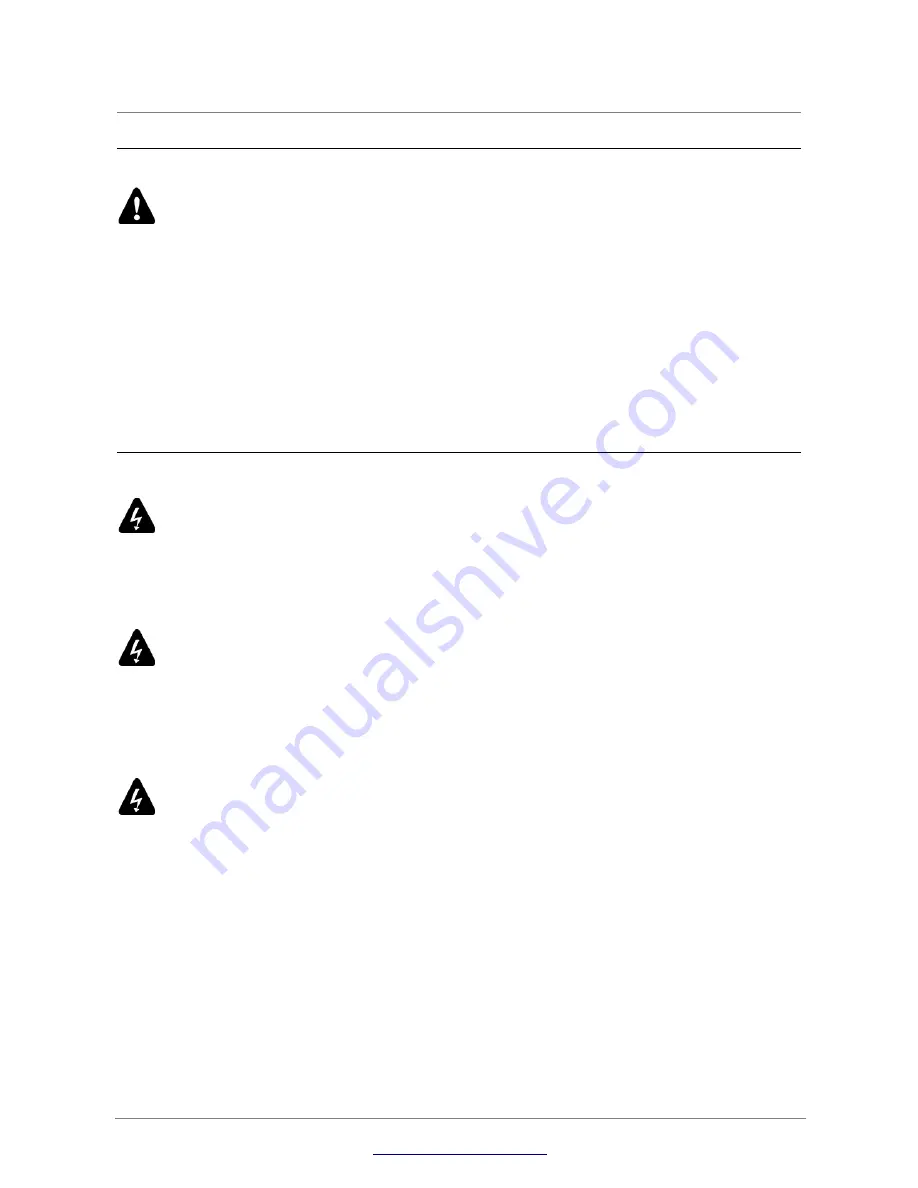
LA4X
Amplified Controller
user manual
VERSION 4.0
LA4X_UM_EN_4.0
w w w . l - a c o u s t i c s . c o m
14
3.2
Ventilation
To maintain a moderate operating temperature, the LA4X contains two fans providing front to rear airflow.
Instructions for proper ventilation
Install the controller in an open area so that the front and rear panels are located at a minimum distance of
30 cm from any external object or structure.
Ensure that the front foam filter is clean.
Do not block the front and rear ventilation grills on a controller.
If the controller is rack-mounted:
Do not block the ventilation grills with front or back panels or doors. If not possible, use a forced ventilation
system.
When stacking more than one controller in a rack, mount them directly on top of each other or close any
open space in the rack with blank panels.
3.3
Connecting to AC mains
3.3.1
AC mains specifications
Only connect the LA4X to an AC power outlet rated 100-240 V, 50-60 Hz, with the following current values:
20 A for 100-120 V, 10 A for 200-240 V.
The LA4X must be connected to a mains socket outlet with a protective connection to earth.
3.3.2
Three-phase circuit
Verify that each phase works, in particular the neutral one.
Balance the loads between the three phases.
Never try to reproduce a 230 V circuit connecting an apparatus to two live wires of a 120 V three-phase circuit.
Never try to reproduce a 200 V circuit connecting an apparatus to two live wires of a 100 V three-phase circuit.
3.3.3
Circuit breaker
Always interconnect a Class C thermal circuit breaker between the apparatus and the mains supply.
The circuit breaker current rating depends on the mains voltage rating as follows:
20 A for 100-120 V, 10 A for 200-240 V.
3.3.4
Electrical generator
Planning the power of the generator in kVA
Consider the LA4X will draw 10 A max from 230 V.
A typical generator has a power factor cos
= 0.8 and should operate at 70 % load for good efficiency.
The kVA provision for one LA4X should therefore be: (10A x 230V) / (0.8 x 70%) = 4.1 kVA.















































