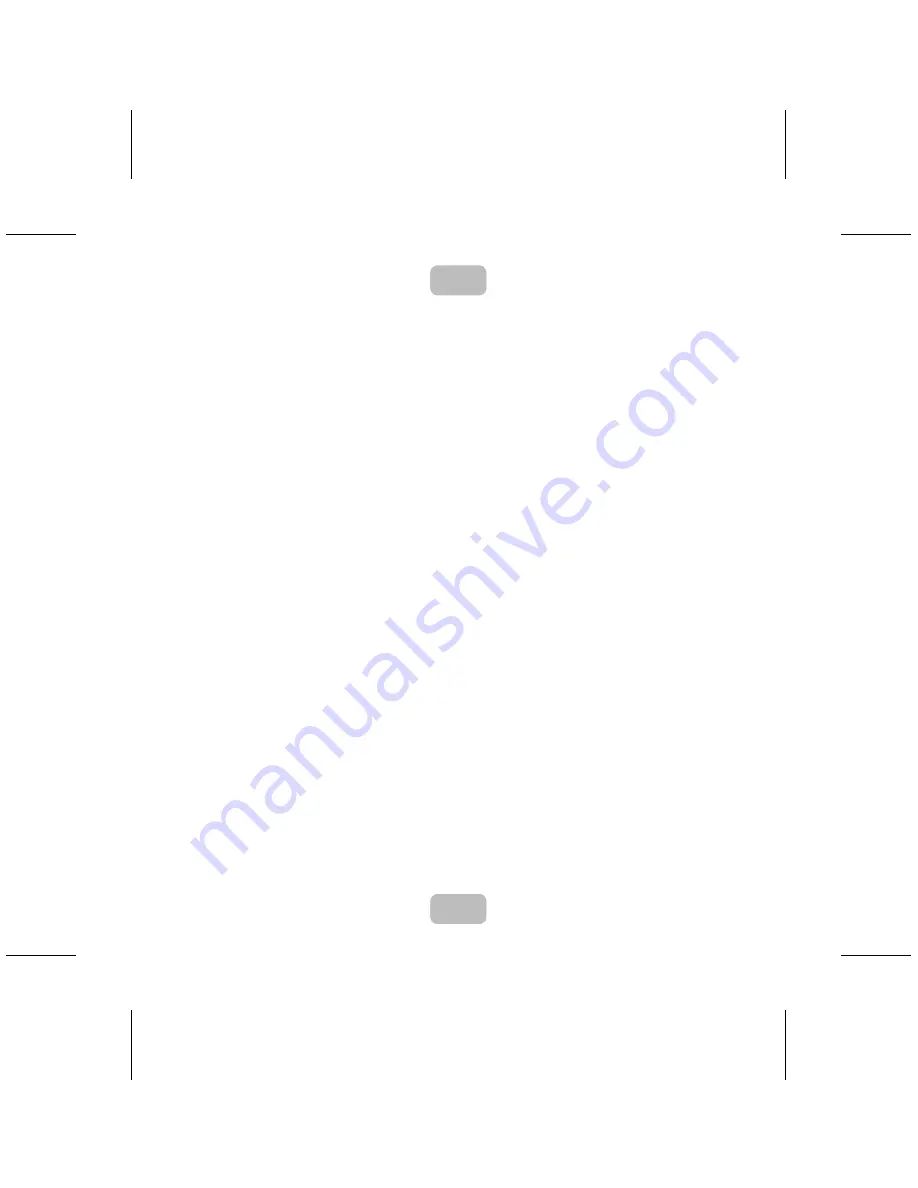
31
EN
5 - Set Date and Time: You can have the
CamWatch display the recording date and
time of your recording. To set the time please
follow these steps:
Create a simple .txt file using any type of
word processing software.
Type the input as follows:
YYYY.MM.DD HH:MM:SS
So for instance 2012.01.21 13:30:30 is the
21st January 2012 at 1.30pm and 30 seconds.
Save the file with the file name time.txt.
Save the file directly on the USB memory of the
CamWatch (while the CamWatch is connected
to your computer via the USB cable). Then
disconnect the USB and reboot the watch. Start
recording to verify the date and time has been
set correctly.





















