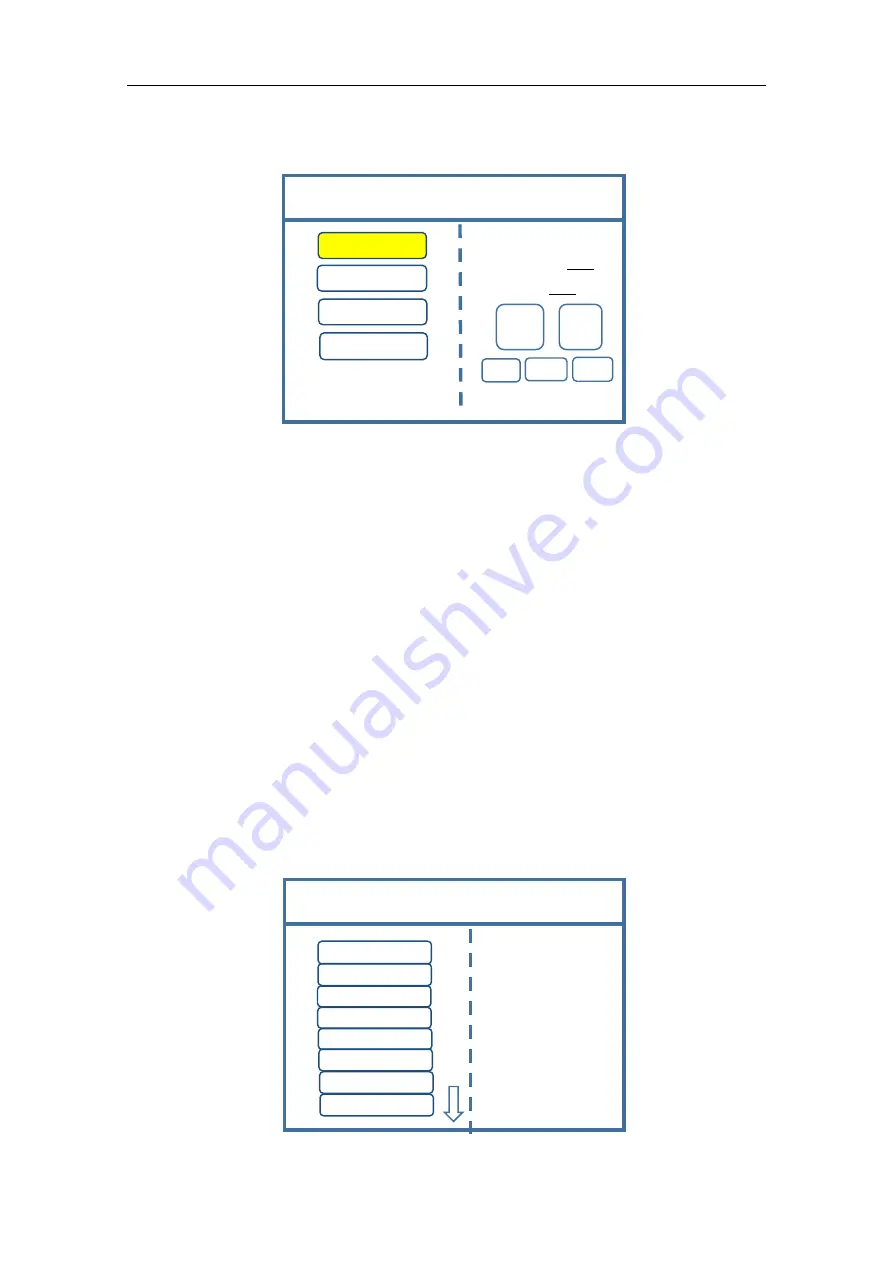
U3pro Multi-Image Splicing Processor
9
Step 2:
Click
“
OK
”
to return to main menu interface; select
“
Large screen
parameters
”
to set size of each output interface.
Note:
Input according to corresponding transmitting card size of each output
interface. For OUT1, its horizontal size is 1440 and vertical size 896; for OUT2, they
are 1248 and 896 respectively; for OUT3, they are 1440 and 768; for OUT4, 1248 and
768.
Step 3:
After inputting, click
“
Confirm
”
and return to main menu interface. The
large screen splicing is finished, select signal source needed to display on screen and
click corresponding key. For instance, for display of computer signal on large screen
and connection of computer DVI interface with
“
S1-DVI
”
port of the back device, just
click
“
S1
”
in the front which means choosing the signal to display on the screen.
Step 4:
After selecting signal and normal display of large screen, save all setting
data. Click
“
MENU
”
to enter into main menu interface, and then get into
“
Save
setting
”
interface to select
“
Mode 1
”
and click
“
OK
”
. Things will be fine when it
suggests saving successfully.
Screen Parameters
OUT1
OUT2
OUT3
OUT4
Select by Finger key
Horizontal Size: 1920
Vertical size: 1080
Rotate knob to select output
Click
“
OK
”
to adjust
Confirm
Cancel
×
1
×
10
×
100
Save Setting
Save Mode 1
Device Mode
Image Layout
Current mode does not exist!
Mode 1
Mode 2
Mode 3
Mode 4
Mode 5
Mode 6
Mode 7
Mode 8



























