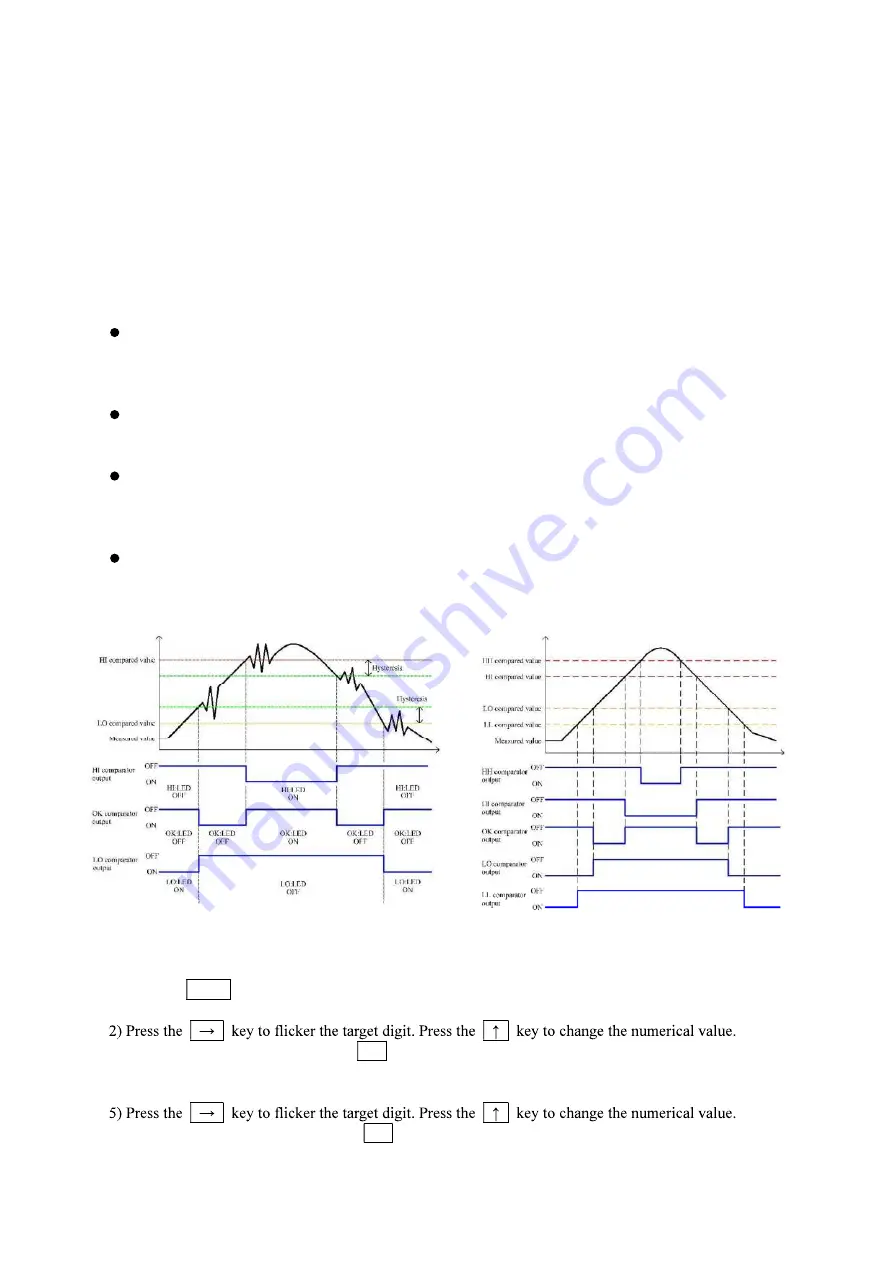
IM-A-1048H
24
4-5. COMPARATOR FUNCTIONS
The COMPARATOR function compares the indicated value with the [HH]/[HI]/[LO]/[LL] limit value and
outputs the results.
The COMPARATOR function outputs the result as the open collector output from the [OUTPUT] terminals of the
rear panel.
The results are displayed on the [HH]/[HI]/[OK]/[LO]/[LL] LED.
You are able to prevent the comparator output chattering or malfunctions by setting the hysteresis (dead band).
4-5-1. Output for [HH]/[HI]/[LO]/[LL] comparator conditions
[HH] comparator:
When the measured value exceeds the [HH] limit value, the [HH] output turns ON.
When the measured value lowers the value ([HH] limit value - hysteresis value), the [HH] output turns
OFF.
[HI] comparator:
When the measured value exceeds the [HI] limit value, the [HI] output turns ON.
When the measured value lowers the value ([HI] limit value - hysteresis value), the [HI] output turns OFF.
[LO] comparator:
When the measured value lowers the [LO] limit value, the [LO] output turns ON.
When the measured value exceeds the value ([LO] limit value + hysteresis value), the [LO] output turns
OFF.
[LL] comparator:
When the measured value lowers the [LL] limit value, the [LL] output turns ON.
When the measured value exceeds the value ([LL] limit value + hysteresis value), the [LL] output turns
OFF.
4-5-2. To set the [HH] limit value and [HI] limit value
1) Press the HI HH key for 2 seconds in the MEASURING mode. The current value of the [HI] comparator is
displayed and the highest-order digit flickers. At this time, the [HI] LED flickers.
3) To set the [HI] limit value, press the SET key.
4) The current value of the [HH] comparator is displayed and the highest-order digit flickers. At this time, the
[HH] LED flickers.
6) To set the [HH] limit value, press the SET key.
*Initial values of the [HH] limit value and [HI] limit value are +99999






























