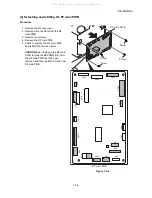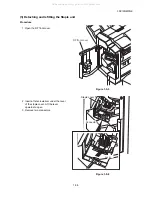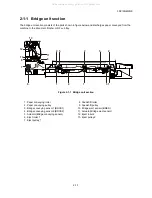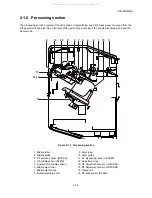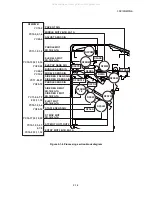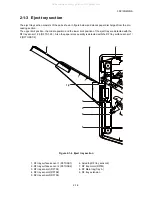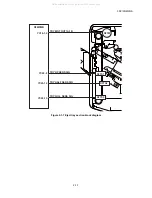3NC/3NB/3NK
1-5-2
1-5-2 Document finisher section
(1) Detaching and refitting the front cover and rear cover
Procedure
1. Open the DF front cover.
2. Remove three screws and then remove
the DF front cover.(Assemble)
Figure 1-5-1
3. Remove screw and then remove the Lid
rear cover.
Figure 1-5-2
DF front cover
DF front cover
(Assemble)
Screw
Screw
Screw
Lid rear cover
Screw
All manuals and user guides at all-guides.com
Содержание PH-7A
Страница 3: ...Revision history Revision Date Replaced pages Remarks All manuals and user guides at all guides com...
Страница 4: ...This page is intentionally left blank All manuals and user guides at all guides com...
Страница 10: ...This page is intentionally left blank All manuals and user guides at all guides com...
Страница 32: ...3NC 3NB 3NK 1 3 6 This page is intentionally left blank All manuals and user guides at all guides com...
Страница 58: ...3NC 3NB 3NK 1 4 26 This page is intentionally left blank All manuals and user guides at all guides com...
Страница 82: ...3NC 3NB 3NK 2 2 6 This page is intentionally left blank All manuals and user guides at all guides com...
Страница 96: ...2011 All manuals and user guides at all guides com a l l g u i d e s c o m...
Страница 97: ...2011 All manuals and user guides at all guides com...