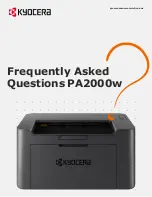FAQs PA2000w
8
Where do I get the Client tool and
what are the benefits?
The Kyocera Client tool is installed if the box is checked when running the Web Installer. The Utility
enables current and all supported devices status, features and settings to be accessed.
When KYOCERA Client Tool is installed, the following utilities are installed. For more information
download the Client tool operation guide.
Status Monitor
Preset Tool
Configuration
Maintenance Menu
You can also use KYOCERA Client Tool to order
toner, download printer drivers, access KYOCERA
NetViewer, open the company website and view
machine documentation. For more information
download the Client tool operation guide.
Содержание PA2000w
Страница 1: ...kyoceradocumentsolutions us Frequently Asked Questions PA2000w...
Страница 11: ...FAQs PA2000w 11 5 Select the Paper size drop down and choose the paper you have in the paper tray 6 Press OK...
Страница 30: ...FAQs PA2000w 30 Errors that can be resolved by the user are outlined below...