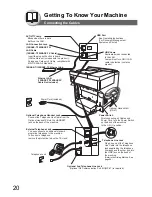6
Getting To Know Your Machine
Table of Contents
Sending Documents ..........................................................................
38
General Description .......................................................................
38
Memory Transmissions..................................................................
38
To Stop the Transmission..............................................................
39
Using One-Touch Dialing...............................................................
40
Redialing the Last Dialed Numbers ...............................................
40
Direct Transmission Reservation
(Priority Transmission Reservation)...............................................
42
Canceling the Direct Transmission Reservation............................
43
Duplex Sending .............................................................................
44
On-Hook Dialing ............................................................................
46
Off-Hook Dialing (Voice Mode Transmission)................................
46
Receiving Documents........................................................................
48
Automatic Reception......................................................................
48
Manual Reception..........................................................................
48
Substitute Memory Reception........................................................
48
Print Reduction Setting ..................................................................
48
2-Sided Receiving..........................................................................
49
Timer Controlled Communications ..................................................
50
General Description .......................................................................
50
Deferred Transmission ..................................................................
50
Deferred Polling .............................................................................
50
Batch Transmission...........................................................................
52
General Description .......................................................................
52
Real-Time Batch Transmission......................................................
52
Polling .................................................................................................
54
General Description .......................................................................
54
Preparing to be Polled ...................................................................
54
Poll Documents from Another Station............................................
56
Program Keys.....................................................................................
58
General Description .......................................................................
58
Setting for Group Dialing ...............................................................
58
Changing the Group Dialing ..........................................................
58
Setting Programmed Communication............................................
60
Changing the Program Key Setting ...............................................
60
Sub-Addressing .................................................................................
62
Sending a Fax with Sub-Address ..................................................
62
Setting the Sub-Address into an Address Book.............................
62
Fax Cover Sheet .................................................................................
64
Using the Fax Cover Sheet............................................................
64
Receive To Memory ...........................................................................
66
Setting RCV To Memory Password ...............................................
66
Setting the RCV To Memory..........................................................
66
Printing Documents .......................................................................
66
PIN Code Access................................................................................
68
General Description .......................................................................
68
Selecting the Access Method (Prefix or Suffix)..............................
68
Dialing with a PIN Code.................................................................
68
Facsimile Features
Содержание KM-F1060
Страница 83: ...83 Facsimile Features ENTER FILE NO OR FILE NO 001 3 4 STORE NO 001 Station name DIALING NO 001 Station name ...
Страница 95: ...95 Setting Your Machine 06 DIALING METHOD 1 PULSE L 1 4 To return to standby 4 ...
Страница 141: ...141 memo Appendix ...
Страница 150: ...A1 For best results and machine performance we recommend that you use only our original supplies for your products ...
Страница 151: ... 2005 is a trademark of Kyocera Corporation ...