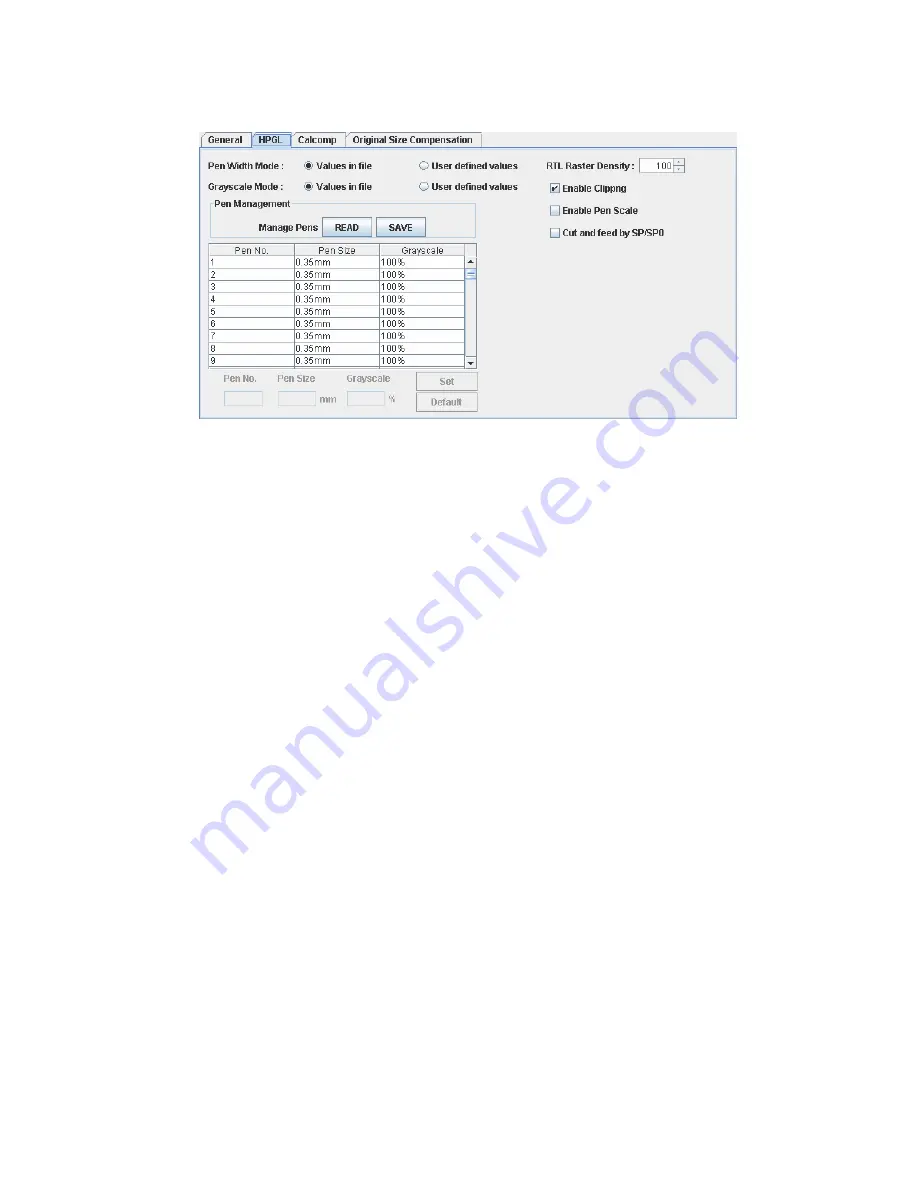
25
[HP-GL]
<Pen Width Mode>
<Grayscale Mode>
When “Values in file” is selected, the values of Pen Width and Grayscale specified
in the file are effective, respectively.
When “User defined values” is selected, the values of Pen Width and Grayscale
effect according to the following User setting, respectively.
•
Pen Size
When “User defined values” is selected, a value of Pen Size specified by
User is effective.
•
Grayscale
When “User defined values” is selected, a value of Grayscale specified by
User is effective.
<Pen Management>
•
Read
Loads an acquired pen setting.
•
Save
Saves the current pen setting.
<RTL Raster Density>
Adjust the density of HPGL RTL Image.
However, it is effective only if RTL image data are multi-valued image.
<Enable Clipping>
When this is checked, the value of HPGL PS command is taken as the size of
image.
When this is not checked, image size is taken from minimum to maximum of
image.
Содержание KM-4800w
Страница 1: ...KM 4800w Print Server User s Manual ...
Страница 3: ...2 1 Remote Web Manager ...
Страница 5: ...4 2 Client Preparation ...
Страница 9: ...8 3 Operation of Remote Web Manager ...
Страница 52: ...51 3 1 7 User Setting Items Password Password can be changed on Password ...
Страница 55: ...54 Properties Display the properties of a selected Group Delete Delete the selected Group ...
Страница 63: ...62 System Information Version Displays the controller version ...
Страница 69: ...68 4 Appendix ...
















































