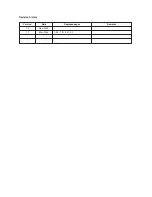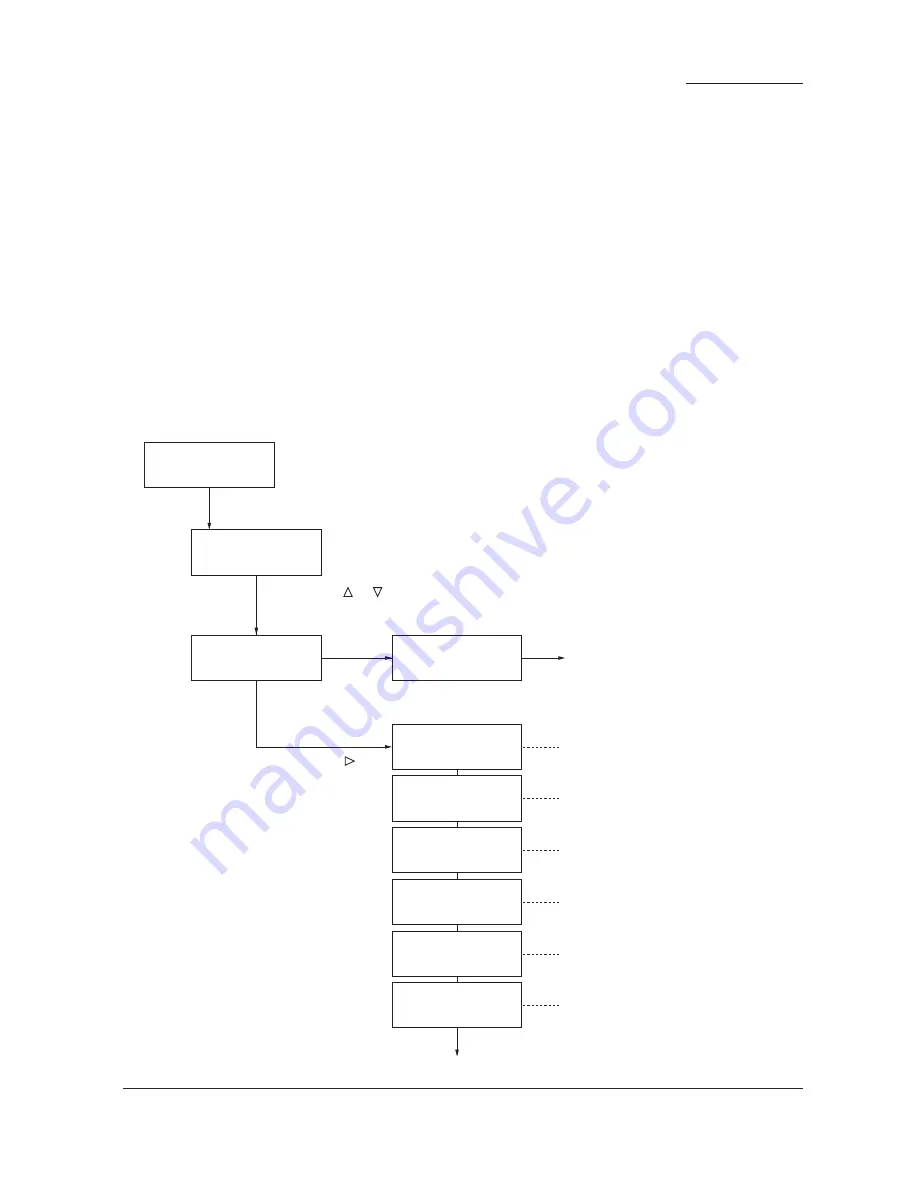
1-4-9
FS-9120DN/9520DN
1-4-2 Maintenance mode
(1) Maintenance mode
The printer is equipped with a maintenance function which can be used to maintain and service the machine.
To run the maintenance mode, Insert a compact flash card to which the API program has been written into the printer
and load the API program to the printer using either method.
* Turn off and on the printer. The API program will be automatically loaded into the printer.
* Load the API program with read program.
* Enter the MENU mode and display the [>>Read Program Maintenance API] in the [Memory Card>], then press the ENTER
key.
The maintenance mode can be executed from the MENU mode.
If the compact flash card is removed from the printer and then the printer is turned off and on, the API program will be
deleted from the printer and the maintenance mode will be deleted from the MENU mode.
When a service call occurs, the maintenance mode cannot be started. Start the maintenance mode after clearing the ser-
vice call.
(2) Executing a maintenance item
Ready
––– A4 PLAIN
1
Press the MENU key.
Message display
Initializing data for engine controller
See page 1-4-12.
[##] indicates the version of
the maintenance mode.
Continued to the next page
3
Press the key.
2
Press the or key several times
until [Maintenance >] is displayed.
Menu Map
>Default Data
[U002] Set
3
Press the ENTER key.
4
Press the ENTER key.
Printing without paper
See page 1-4-12.
>Print Without
[U005] Paper ###
Checking motor operation
See page 1-4-12.
>Drive Motor >
[U030]
Checking switches for paper conveying
See page 1-4-13.
>Check Switches>
[U031]
Checking clutch operation
See page 1-4-13.
>Check Cluches >
[U032]
Setting folio size
See page 1-4-14.
>Set Folio Size
[U035] ######
The test page is printed.
Maintenance >
Mode [##]
Maintenance >
Mode [##] ?