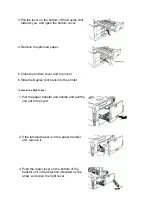3. Pull the lever on the bottom of the Duplex Unit
towards you, and open the bottom cover.
4. Remove the jammed paper.
5. Close the bottom cover and top cover.
6. Slide the Duplex Unit back into the printer.
Jams in the Right Cover
1. Pull the paper transfer unit handle and pull the
unit out to the right.
2. If the jammed paper is in the paper transfer
unit, remove it.
3. Push the green lever on the bottom of the
transfer unit in the direction indicated by the
arrow, and open the right cover.