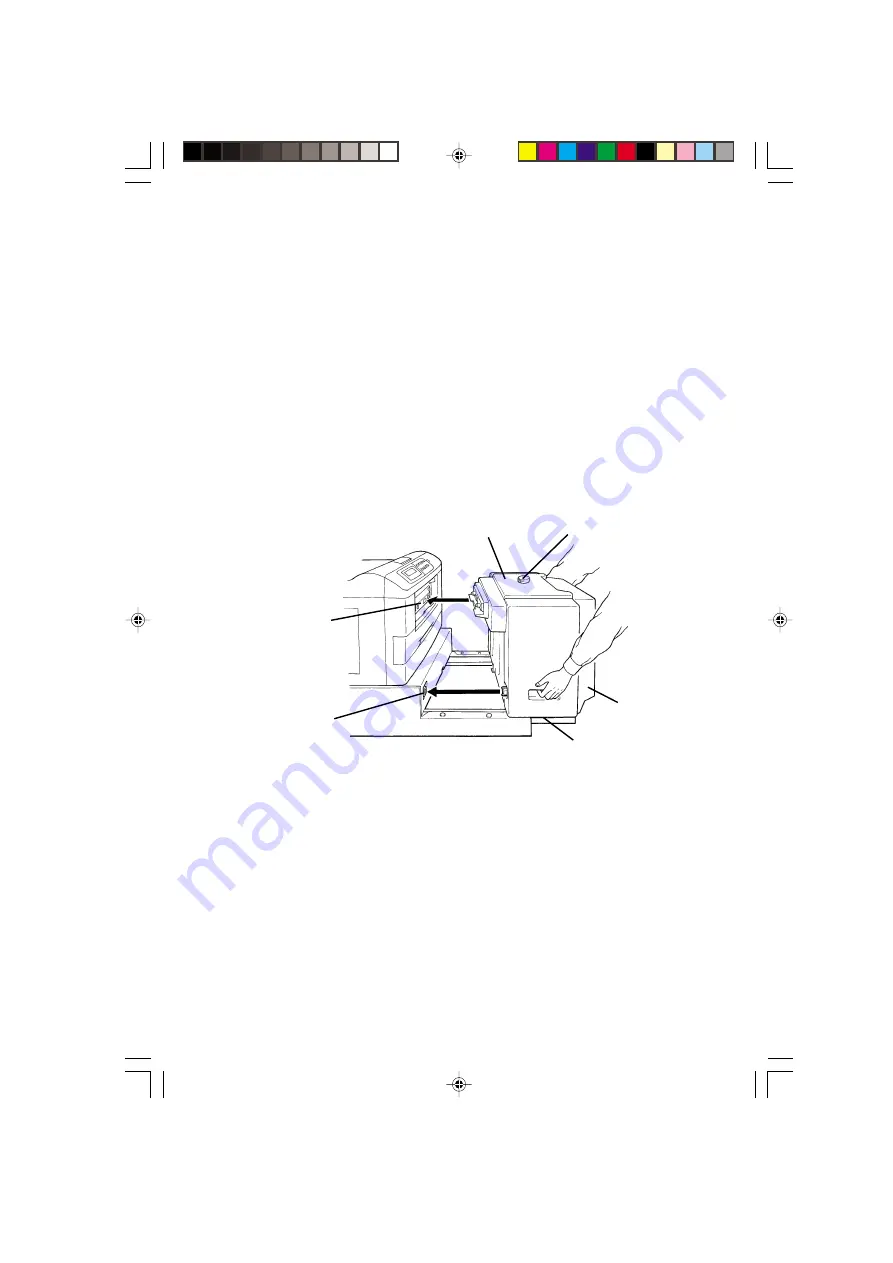
10
4.
Slide the rail with the feeder mounted back toward the printer until the
connector on the front side of the feeder is fully connected to the
connector on the base, holding the feeder by the both hands.
CAUTION
When mounting the feeder to the printer, be careful to avoid
pinching your fingers between the two.
Notes
F
Before installing the bulk paper feeder, make sure that
you have removed the protective cover from the printer.
F
Do not use the adjuster knob on the top of the feeder or
the feeder plastic cover as a handle for sliding the feeder.
Make sure that the output slot of the feeder is properly aligned with the
option feeder slot on the front side of the printer.
This completes setting up the feeder with the printer. Before using the feeder,
plug the printer to power and load paper in the bulk paper feeder (explained in the
following pages).
Rail
Feeder
Adjuster Knob
Option Feeder
Slot
Connector
Cover
All manuals and user guides at all-guides.com











































