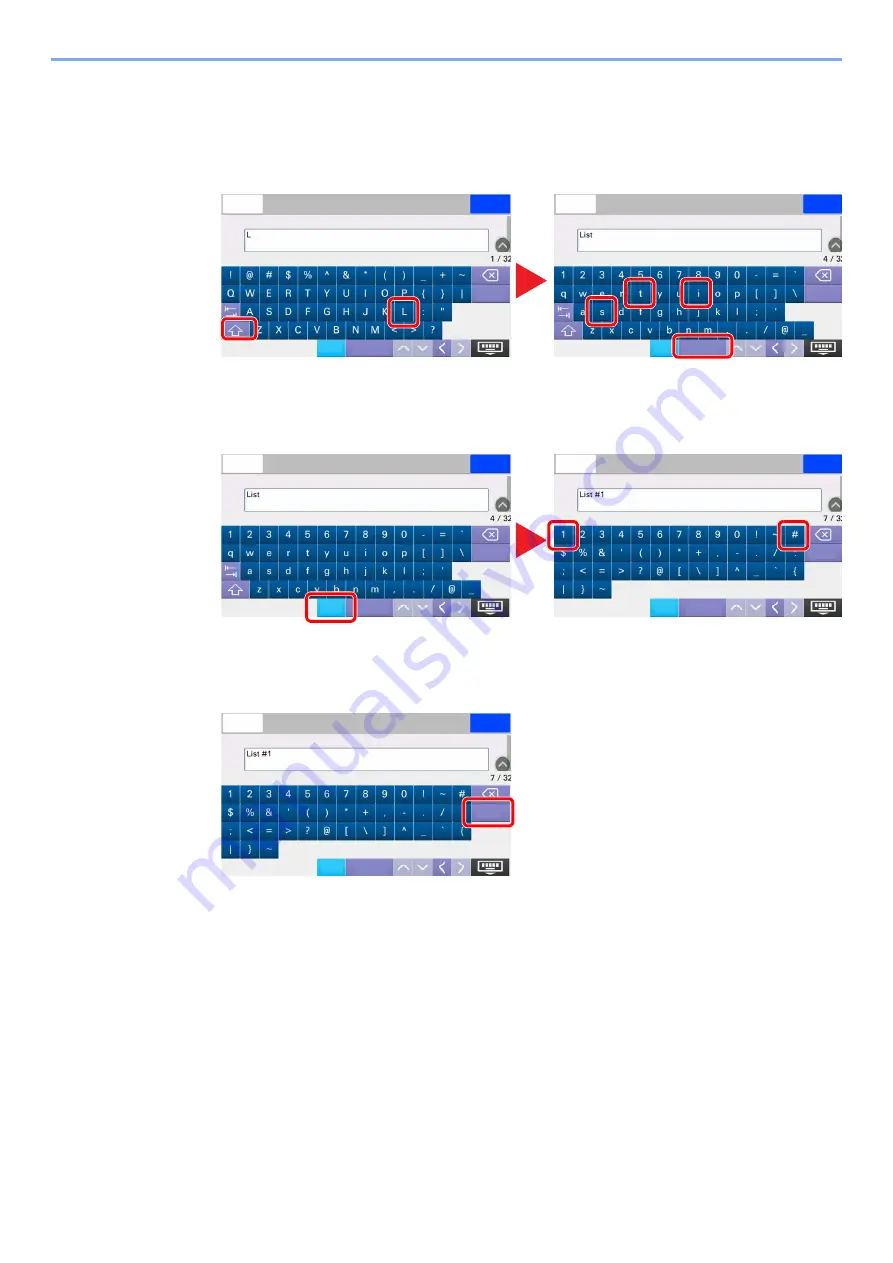
12-4
Appendix > Character Entry Method
Entering Characters
Follow the steps below to enter 'List A-1' for an example.
1
Enter 'List', (space).
To switch between upper case and lower case, select the Shift key.
2
Enter '#' and '1'.
To enter numbers or symbols, select [
#123
].
3
Check that the entry is correct.
Check that the entry is correct. Select [
enter
].
㼁 㼟 㼑 㼞 㻌 㻺 㼍 㼙 㼑
㻫㻝㻞㻟
㼑㼚㼠㼑㼞
㻿㼜㼍㼏㼑
㻺 㼑 㼣 㻌 㼁 㼟 㼑 㼞
㻯㼍㼚㼏㼑㼘
㻿㼍㼢㼑
㼁 㼟 㼑 㼞 㻌 㻺 㼍 㼙 㼑
㻫㻝㻞㻟
㼑㼚㼠㼑㼞
㻿㼜㼍㼏㼑
㻺 㼑 㼣 㻌 㼁 㼟 㼑 㼞
㻯㼍㼚㼏㼑㼘
㻿㼍㼢㼑
1, 3
2
4
5
7
6
㼁 㼟 㼑 㼞 㻌 㻺 㼍 㼙 㼑
㻭㻮㻯
㼑㼚㼠㼑㼞
㻿㼜㼍㼏㼑
㻺 㼑 㼣 㻌 㼁 㼟 㼑 㼞
㻯㼍㼚㼏㼑㼘
㻿㼍㼢㼑
㼁 㼟 㼑 㼞 㻌 㻺 㼍 㼙 㼑
㻫㻝㻞㻟
㼑㼚㼠㼑㼞
㻿㼜㼍㼏㼑
㻺 㼑 㼣 㻌 㼁 㼟 㼑 㼞
㻯㼍㼚㼏㼑㼘
㻿㼍㼢㼑
1
2
3
㼁 㼟 㼑 㼞 㻌 㻺 㼍 㼙 㼑
㻭㻮㻯
㼑㼚㼠㼑㼞
㻿㼜㼍㼏㼑
㻺 㼑 㼣 㻌 㼁 㼟 㼑 㼞
㻯㼍㼚㼏㼑㼘
㻿㼍㼢㼑
Содержание FAX System 10
Страница 1: ...kyoceradocumentsolutions com FAX System 10 X Operation Guide 508ci 408ci 358ci...
Страница 45: ...2 29 Before Using the Fax Machine Quick Setup Screen D 7 5HVROXWLRQ GSL 1RUPDO 6KRUWFXW HVW...
Страница 117: ...5 25 Using Convenient Fax Functions FAX Box Function FAX Reception Box...
Страница 190: ...8 3 Fax Settings Default FAX settings Refer to System Menu Settings on the following page and configure as needed...
Страница 264: ......
Страница 265: ...is a trademark of KYOCERA Corporation 2019 KYOCERA Document Solutions Inc 2019 7 3R22WHKDEN200...






























