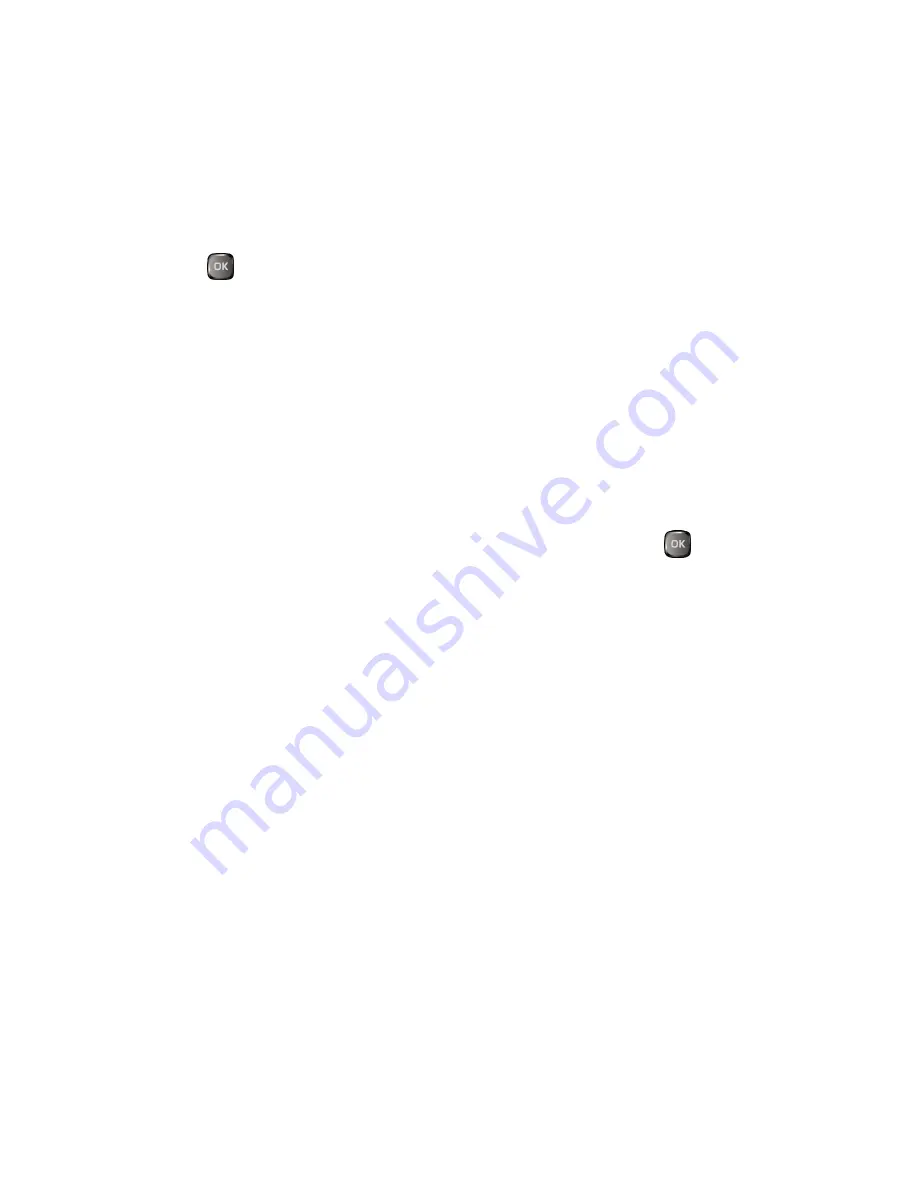
Camera
83
On Memory Card Folder
You can save pictures and videos directly to the memory card using your phone’s photo and
video settings.
To review your stored pictures and videos on the memory card:
►
Press
>
Photos & Videos
>
My Photos & Videos
>
On Memory Card
.
In Phone and Memory Card Folder Options
When you are viewing the In Phone or On Memory Card folder, press
SEND
(left softkey)
to send your pictures and videos (see
Send Pictures and Videos
), or
OPTIONS
(right
softkey) to display the following options:
●
Select Multiple
to select multiple pictures and videos.
●
Slideshow
to view your pictures in slideshow mode (only available when you save
two or more pictures to the folder).
●
Assign
to assign the picture or video. Select an option and press
.
●
Delete
to delete pictures and videos. Select
This
,
Selected
, or
All
.
Note:
Deleting data will free up memory space in your phone to enable you to take more
pictures and videos.
●
Copy/Move to Card
to copy or move pictures and videos from your phone to your
memory card.
●
Copy/Move to Phone
to copy or move pictures and videos from the memory card
to your phone.
●
Copy/Move
to copy or move pictures and videos from a memory card folder to
another memory card folder.
●
Details/Edit
to edit or display details relating to your pictures or videos.
Text Caption
to edit the selected picture’s or video’s caption.
Special Effects
(for pictures) to select from
Fun Frames
,
Color Tone
,
Fun
Stamps
, or
Rotate
.
Resize
(for pictures) to resize the selected pictures.
Trimming
(for pictures) to crop the selected picture.
Содержание Duraxa
Страница 1: ...User Guide ...
Страница 15: ...Phone Basics 7 Phone Overview ...
















































