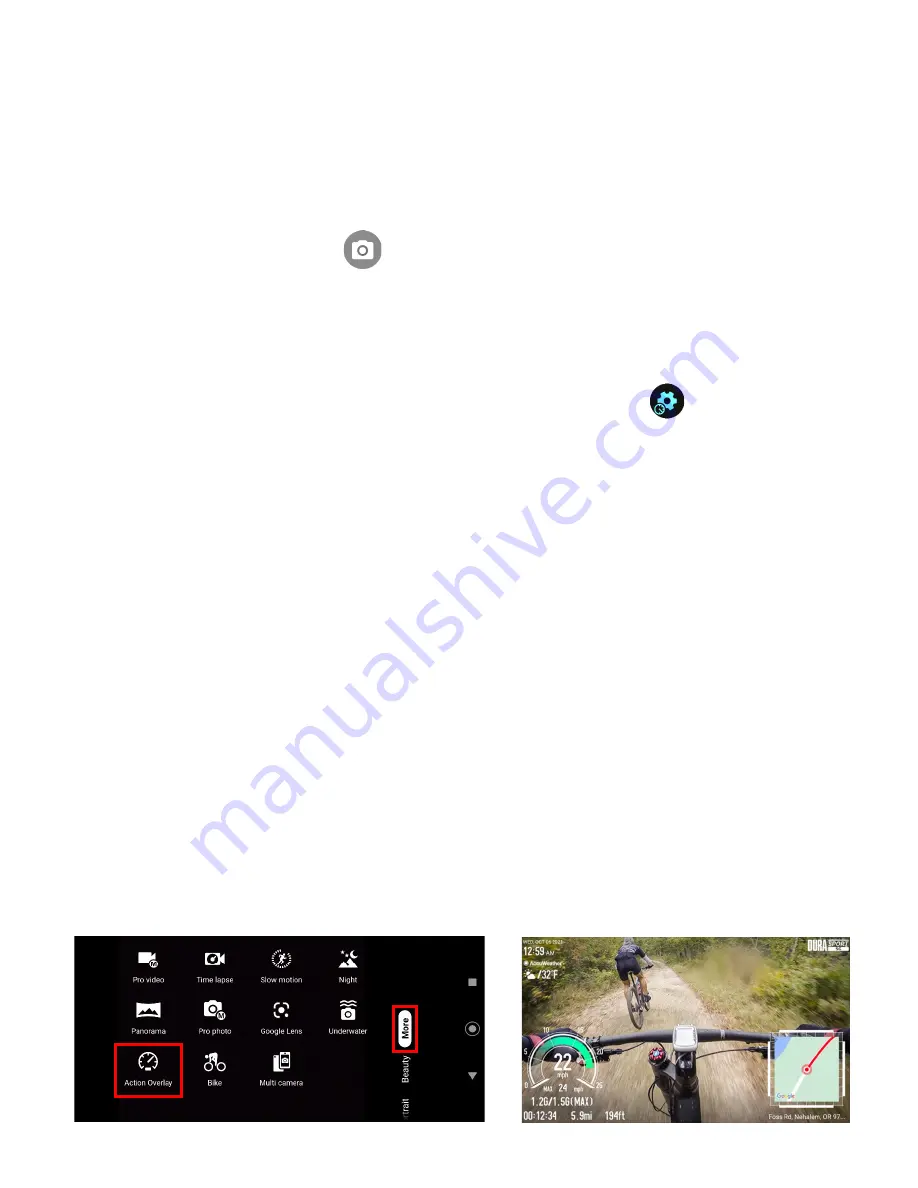
7
Action Overlay Mode
You can take a photo or record a video with additional information such as elapsed
time, travel distance, speed, G-force, altitude, map, or weather.
WARNING:
Do not operate the app while driving or riding a bicycle or motorcycle. If
necessary, stop moving first and operate the app with careful attention to your
safety.
►
From the Home screen, tap >
More
>
Action Overlay.
NOTE:
Action Overlay mode uses location information.
You will be prompted to enable
the Location settings if they are disabled.
Action Overlay Mode Settings
You can configure the Action Overlay mode settings by tapping .
The following options are available:
Screen settings:
●
Screen rotation:
Switch Screen rotation
On
and
Off
.
●
Screen lock:
Switch Screen lock
On
and
Off
.
Display settings:
●
Altitude setting:
Select
Automatic acquisition(GPS), Automatic acquisition(Air
Pressure)
or
Direct input
.
●
Map display format:
Select
Around map
,
Route
,
Map (2D) + route
, or
Map (3D) + route
.
Note: Map is not displayed until recording is started.
●
Speedometer: maximum speed
Select
25 mph
,
50 mph
,
100 mph
, or
150 mph
.
Select display data:
●
Basic:
Check or uncheck the checkbox for
Speedometer
,
Elapsed time
,
Altitude
,
G force
,
Distance
,
Place
,
Map
,
Date & time
,
Weather
,
Logo
and
TAG
.
Units:
●
Altitude:
Select
Feet (ft)
or
Meter (m)
.
●
Distance:
Select
Mile (mi)
,
Kilometer (km),
or
Nautical mile (nm)
.
●
Temperature:
Select
Celsius (°C)
or
Fahrenheit (°F)
.
NOTE:
Screen will lock after recording begins to avoid accidental operations.


















