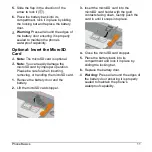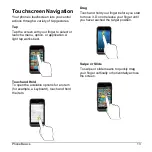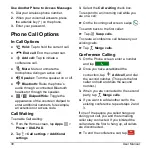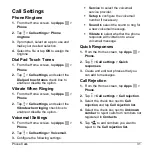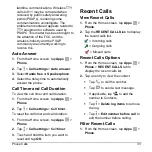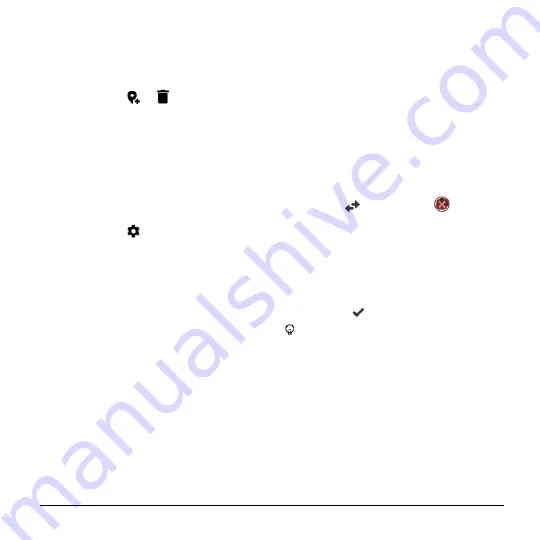
Phone Basics
19
widget and then sliding the screen to
the left.
Delete a Location
1.
Tap the weather image on the widget
and then tap
>
.
2.
Select the check box next to the location
you want to delete.
Tap
SELECT ALL
to select all the
locations.
3.
Tap
DONE
.
Configure the Settings
1.
Tap the weather image on the widget
and then tap
.
2.
The following options are available:
Temperature scale
: Select
Fahrenheit or Celsius.
Cycle time
: Select the frequency of
auto update.
When launching
: Update the
weather information when the
application is opened.
When the current location
changes
: Update the weather
information when your current
location changes. Data usage may
increase when this is on.
Dura Grid
The Dura Grid widget provides one-touch
access to frequently used apps or settings.
The high contrast, large icons allow easy
selection, even with gloves on or while on
the move during outdoor activities. The
Dura Grid widget can also be customized
with most frequently used apps and
settings and is available in a three, six or
nine-position layout.
Change an Icon on the Dura Grid Widget
1.
Tap
Edit
on Dura Grid.
appears
in the right hand corner of each of the
icons.
2.
Tap the setting or feature to be changed.
The icon disappears.
3.
Tap
Add
and tap on an icon from the
SETTINGS
or
APPS
tabs.
4.
Tap
Done
.
Tip:
You can change the Dura Grid
layout removing the current widget and
adding other widget with a different
number of positions. See
Remove Items on the Home Screen
” on
page 17 and