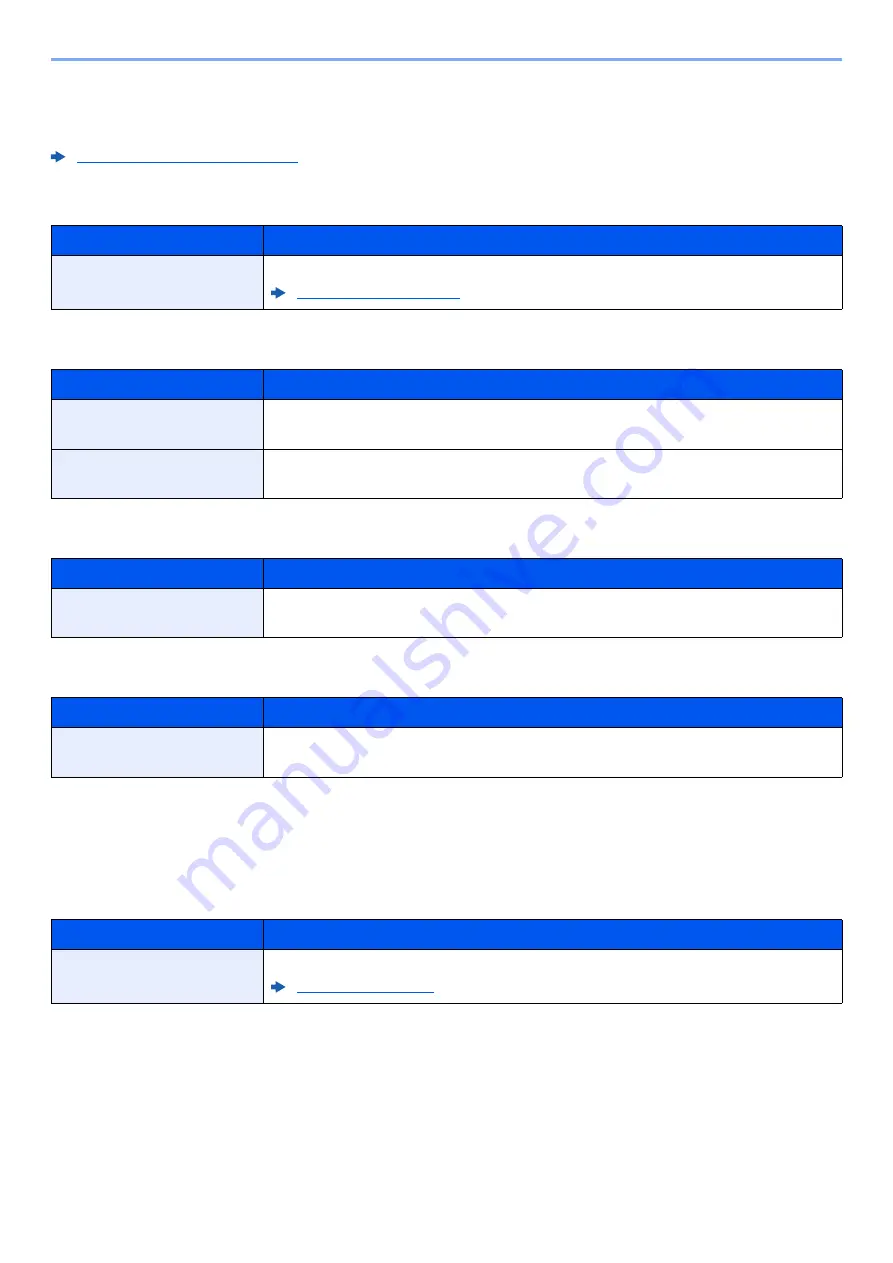
8-6
Fax Settings > Default fax settings
Date Setting
Set the date and time for the location where you use the machine.
Timer Setting
Function Defaults
Disp. Status/Log
Show PowerOffMsg
FAX
Settings related to the fax function can be configured.
TX/RX Common
Setting Date and Time (page 2-7)
Item
Description
Unusable Time
This feature sets a time period during which the machine will not print received faxes.
Item
Description
FAX Resolution
Select the default scanning resolution.
Value
: 200x100dpi Norm., 200x200dpi Fine, 200x400dpi S.Fin, 400x400dpi U.Fin
Con.scan-FAX
Set the continuous scan defaults.
Value
: Off, On
Item
Description
FAX Log
Set the display method of the Status/Log.
Value
: Show All, Hide All
Item
Description
Show PowerOffMsg
Set the mode whether display a confirmation message in power supply off.
Value
: Off, On
Item
Description
Encryption Key
This is used to register an encryption key for encrypted communication.
Содержание 1102S13NL0
Страница 1: ...FAX OPERATION GUIDE PRINT COPY SCAN FAX ECOSYS M2635dn ECOSYS M2635dw ECOSYS M2540dn ECOSYS M2540dw...
Страница 190: ......
Страница 191: ...First edition 2016 6 2S4KDEN500...






























