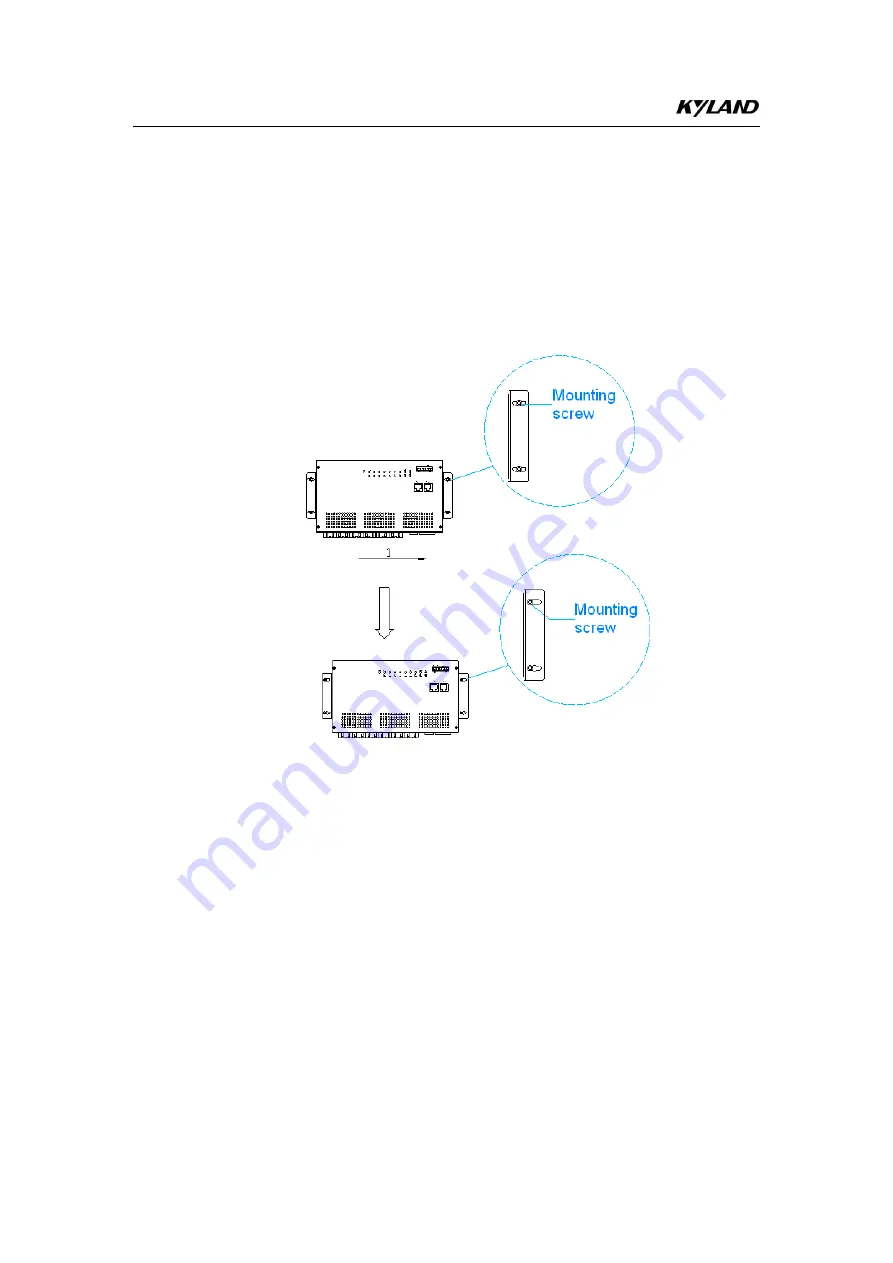
5
the largest radius) of the four holes on the mounting ears of
SICOM3016BA. Move SICOM3016BA to the right (or left) until
the screws are located at the left (or right) ends (the part with
the smallest radius) of the mounting holes. Tighten the screws.
In this way, you can secure the device to the wall or inner wall
of a cabinet, as shown in Figure 5.
Figure 5 Panel Mounting
Panel Dismounting (Integrated Device)
Step 1: Loosen the four screws with a screwdriver. Move the device to
the left (or right) until the screws are located in the middle of
the four mounting holes on the mounting ears. Then make the
screws pass through the mounting holes. In this way, you can
remove the device from the wall or inner wall of the cabinet.
Step 2: Loosen the screws completely with a screwdriver. Remove
them from the wall or inner wall of the cabinet. In so doing, you
have completed dismounting the device.
























