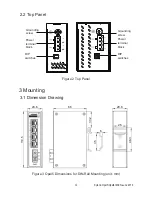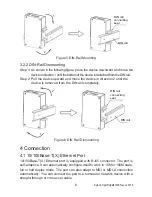1
2
DIN rail
DIN rail
connecting
seat
6
Figure 5 DIN-Rail Mounting
Figure 6 DIN Rail Dismounting
Step 1: As shown in the following figure, press the device downward and move the
device in direction 1 until the bottom of the device is detached from the DIN rail.
Step 2: Pull the device upward and move the device in direction 2 until the
device is removed from the DIN rail completely.
3.2.2 DIN-Rail Dismounting
10/100Base-T(X) Ethernet port is equipped with RJ45 connector. The port is
self-adaptive. It can automatically configure itself to work in 10M or 100M state,
full or half duplex mode. The port can also adapt to MDI or MDI-X connection
automatically. You can connect the port to a terminal or network device with a
straight-through or cross-over cable.
4 Connection
4.1 10/100Base-T(X) Ethernet Port
Kyland Opal5/Opal8 IM-EN-June 2016
1
2
DIN rail
connecting
seat
DIN rail