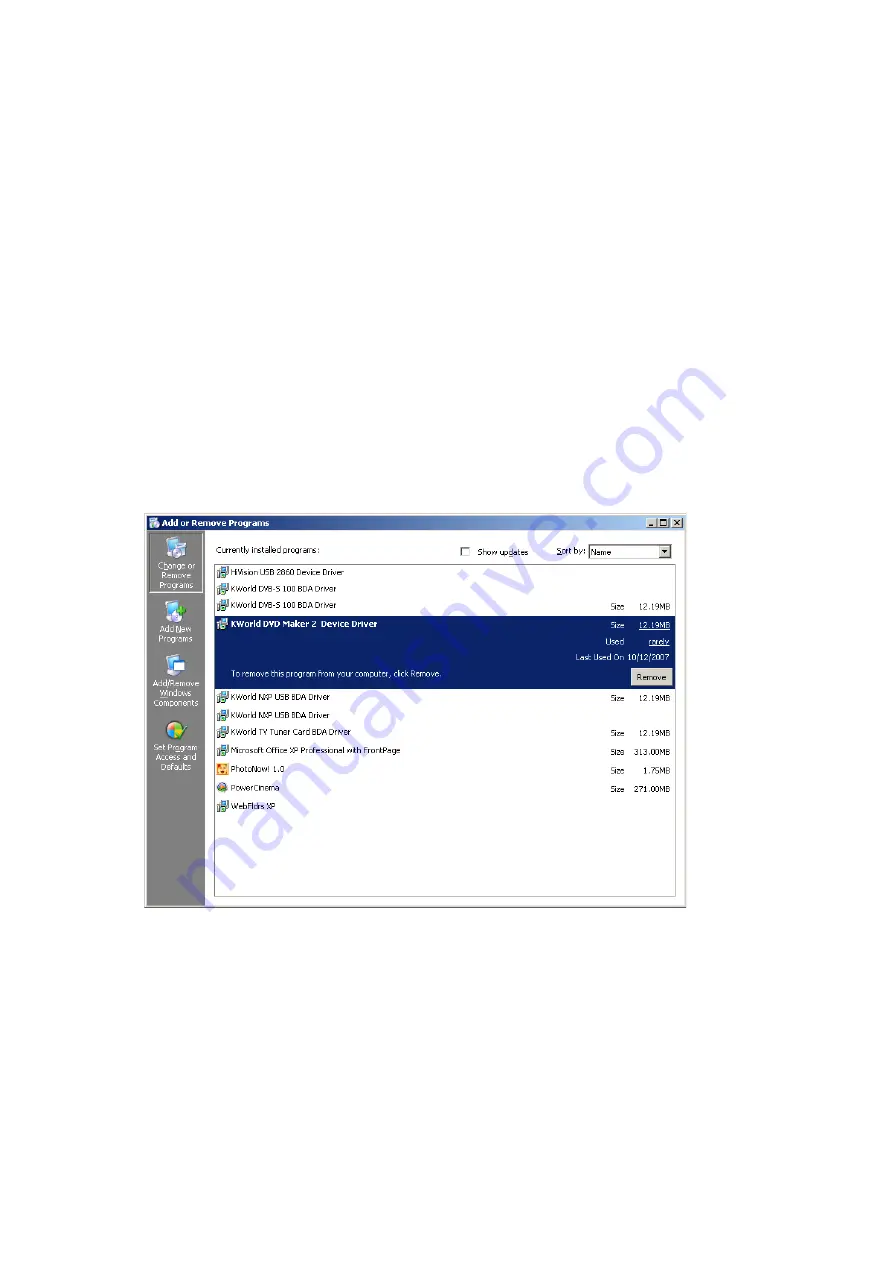
Q2. How to uninstall device driver?
Click on “Start” on the left-down desktop and choose “Setting”. Once in
“Control Panel” window, Click on “Add or Remove Programs”. Click on
the plus icon of “Change or Remove Programs” Then choose “KWorld
DVD Maker 2 Device Driver” to remove the device