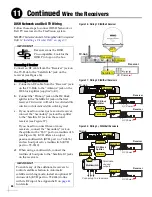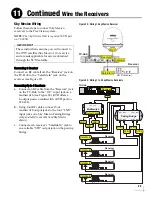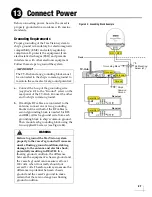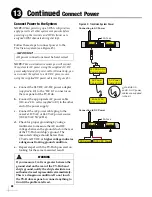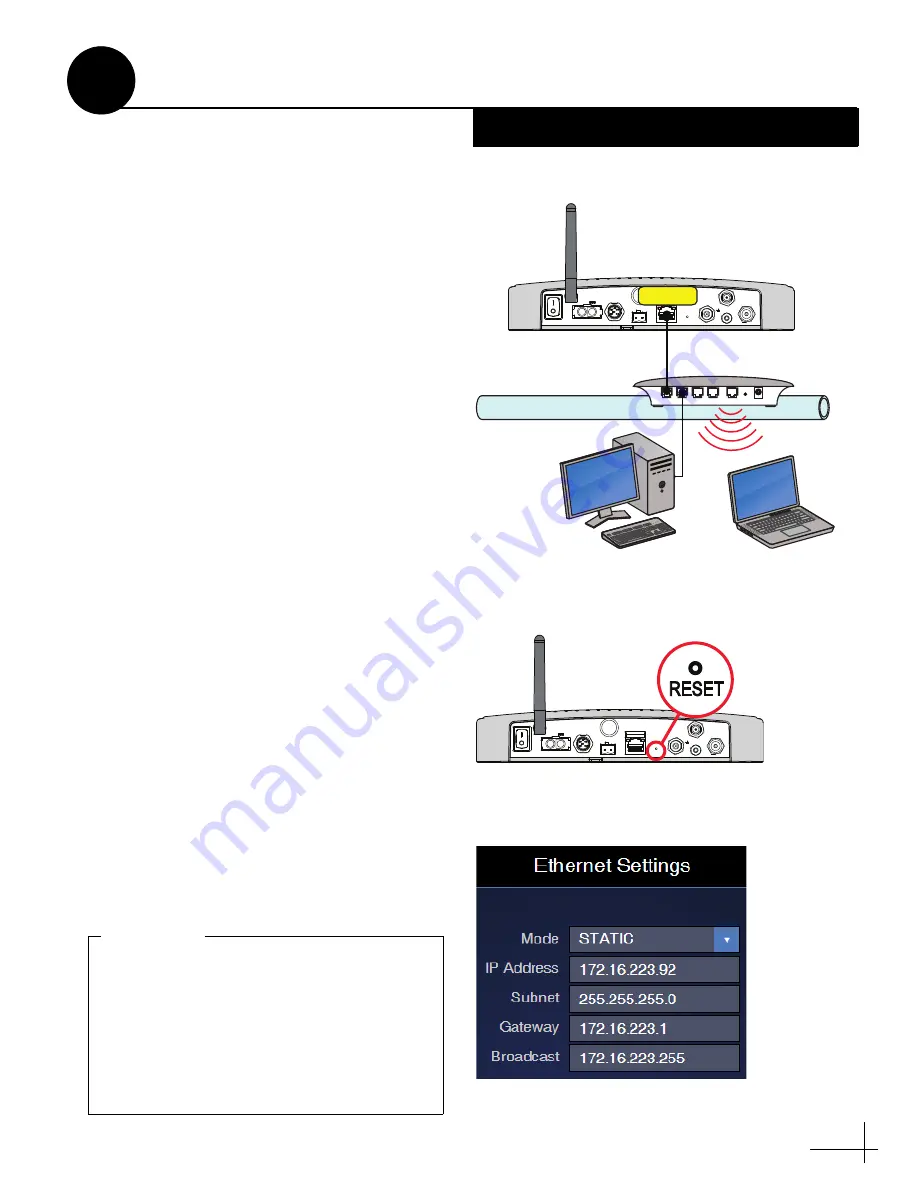
31
Connecting the TV-Hub to an onboard local area
network (LAN) is required if any of the following
conditions apply:
• One or more IP AutoSwitches are installed to
enable automatic satellite switching
(Linear/
DISH Network/Bell TV only)
• Customer wants to access the TV-Hub’s web
interface using any device connected to the
onboard network (see Figure 50)
NOTE:
Connecting the TV-Hub to the onboard
network using its Wi-Fi rather than an Ethernet cable
is not recommended because you lose the ability to
connect directly to the TV-Hub’s built-in Wi-Fi. You
will always need to connect via the network.
NOTE:
The Reset button on the rear panel of the
TV-Hub (see Figure 51) reverts all network settings
back to their original factory settings.
Wired LAN Connection
NOTE:
Before connecting via wired LAN, KVH
recommends that you set the TV-Hub to
Static
mode
and assign a static IP address (see Figure 52). Be sure
to choose a static IP address that is outside the router’s
DHCP range (refer to the router’s user manual for
details.).
a.
To assign a static IP address, first connect
your laptop or mobile device to the TV-Hub
(refer to
).
b.
At the web interface, go to Settings >
Network Settings.
c.
Connect the “Ethernet” port on the TV-Hub
to the onboard network (LAN) using the
supplied Ethernet cable.
Figure 50: TV-Hub Network Connections
Wi-Fi
LEN=1
10-30V
POWER
MAX CURRENT 9.5A
NMEA 0183
B
A
FUSE
ETHERNET
DSWM
RECEIVER
GROUND
ANTENNA
RESET
NMEA 2000
DC IN
Onboard Network (LAN)
12VDC
POWER
Reset
Ethernet
Internet
4
3
2
1
TV-Hub
Wireless Router
Ethernet
Figure 51: TV-Hub Reset Button
Wi-Fi
LEN=1
10-30V
POWER
MAX CURRENT 9.5A
NMEA 0183
B
A
FUSE
ETHERNET
DSWM
RECEIVER
GROUND
ANTENNA
RESET
NMEA 2000
DC IN
TV-Hub
Figure 52: Web Interface Ethernet Settings
For systems with IP AutoSwitch(es), make
sure they are on the same local LAN segment
as the TV-Hub (see Appendix B on
For DIRECTV systems set up for automatic
satellite switching, make sure the receiver(s)
have IP addresses in the same subnet as the
TV-Hub (see Appendix C on
).
IMPORTANT!
Connect to an Onboard Network
16
Optional
Содержание TracVision TV10
Страница 1: ...TracVision TV10 Installation Guide ...
Страница 53: ......