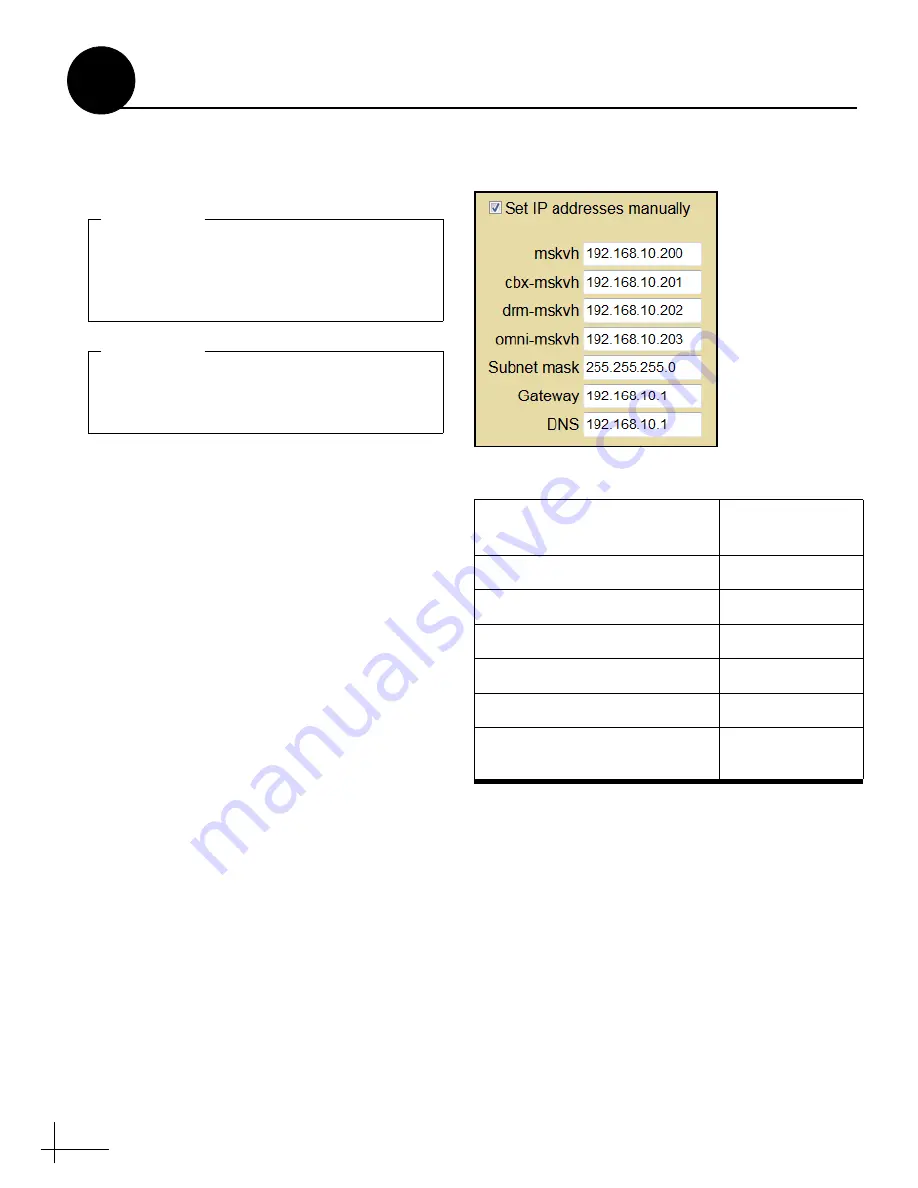
12
If the Media Server will be a client of a third-
party router, follow these steps to configure the
router.
a.
At the router's web interface, assign a unique
static IP address to each of the following
Media Server hosts:
• mskvh
• cbx-mskvh
• drm-mskvh
• omni-mskvh
b.
Verify that the DHCP server announces the
NTP server (option 42).
c.
Set
ntp.ipmobilecast.com
to resolve to your
NTP server. If you don't have an NTP server,
set it to resolve to mskvh.
d.
At the Media Server's Configure Network
page, enter the static IP addresses you
assigned to the hosts, as well as the subnet
mask, gateway, and DNS (see Figure 19).
e.
At the web interface of your DNS server
(usually also your router), set up local DNS
resolutions for the hosts’ domain names as
NOTE:
Unless you have a separate DNS server on the
network, your router likely serves as both the gateway
and the DNS server for the network.
These steps require advanced networking
expertise. Consult with and get written
permission from the vessel's ICT specialist/
network administrator before you begin.
IMPORTANT!
The router must support the DHCP NTP
server option. The DNS server (usually also
the router) must support local DNS hosts.
IMPORTANT!
Figure 19: Assigning Static IP Addresses (EXAMPLE)
Figure 20: Local DNS Resolutions
Domain Name
Must resolve to
IP address of:
ipmobilecast.com
cbx-mskvh
www.ipmobilecast.com
cbx-mskvh
mediaserver.ipmobilecast.com
omni-mskvh
drm.ipmobilecast.com
drm-mskvh
status.ipmobilecast.com
mskvh
ntp.ipmobilecast.com
Your NTP server
or mskvh
Configuring a Third-Party Router
9
If Applicable
Содержание IP-MOBILECAST
Страница 1: ...KVH Industries Inc Installation Guide Media Server Set top Box...
Страница 30: ......




























