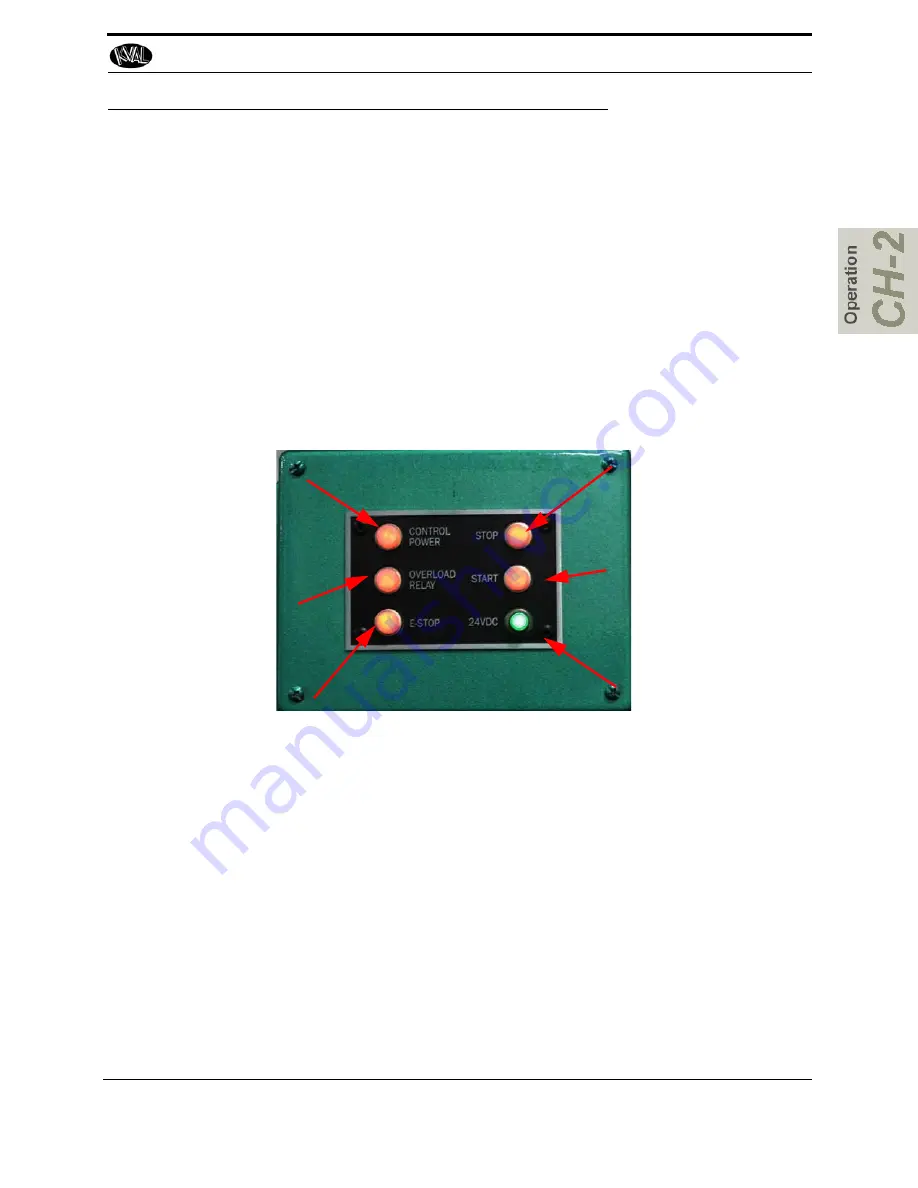
Description of the Six Light Panel
2-29
KVAL 994-X Operation/Service Manual
Description of the Six Light Panel
The six lights on this panel indicate the status of the 994-X system.
The Sequence that the lights activate is as follows:
1.
Control Power
2.
Overload Relay
3.
E-Stop
4.
Stop
5.
Start
6.
24VDC
Control Power –
light
illuminates when the
Control Transformer
is pulled out and the
power is working on
secondary side-of
transformer
Overload Relay –
The overload circuit is
working when light is
on
E-Stop –
The back
gate is closed and
Frame E-stop is not
activated when this
light is on.
24VDC –
light
comes on once the
ACR is latch and the
24VDC power Supply
is working
Stop –
This light will
be on if Machine
Stop button is deac-
tivated
.
Start – T
his light will
be on once the
Machine Start button
is pressed and the
ACR Relay is latched.
Содержание 994-X
Страница 4: ...KVAL 994 X Operation Service Manual ...
Страница 29: ...How to Download the Service Application 1 19 KVAL 994 X Operation Service Manual Page Intentionally Left Blank ...
Страница 31: ...Safety Sign Off Sheet 1 21 KVAL 994 X Operation Service Manual ...
Страница 32: ...Safety Sign Off Sheet KVAL 994 X Operation Service Manual 1 22 ...
Страница 88: ...Option SB About the CNC Back Section Operator Screens KVAL 994 X Operation Service Manual 2 56 ...
Страница 110: ...Calibration of the Back Section KVAL 994 X Operation Service Manual 3 22 ...
Страница 114: ...System IT Administration KVAL 994 X Operation Service Manual 4 4 ...
Страница 144: ...Collet Torque Values KVAL 994 X Operation Service Manual 5 30 ...
Страница 180: ...Symptoms and Possible Causes KVAL 994 X Operation Service Manual 6 36 ...
Страница 185: ......
Страница 186: ......
Страница 187: ......
















































