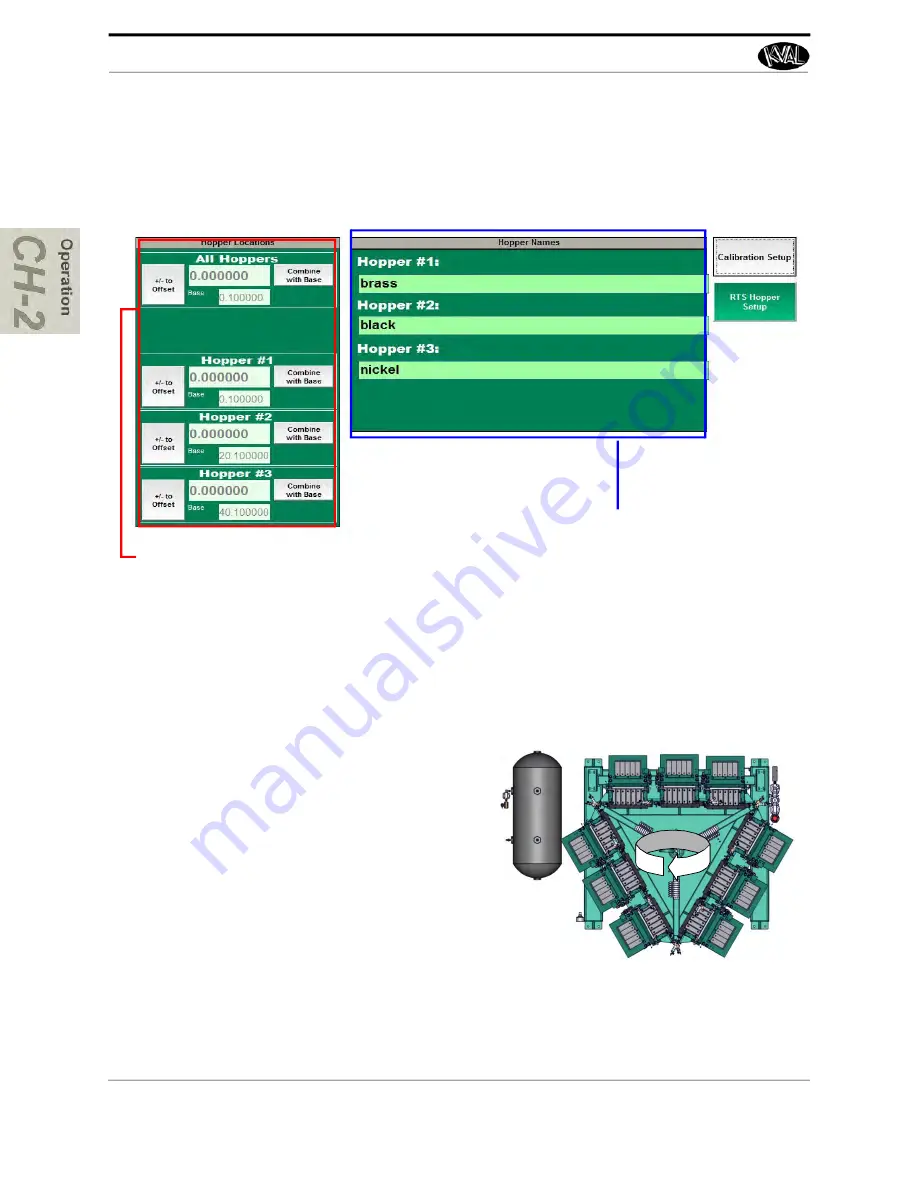
About the Setup Screen
KVAL 990-FX Operation Manual
2-26
About the RTS Hopper Setup
On this screen, the Hoppers can be identified with suitable names. The labels are displayed on the
Main Screen. The rotary Hopper stand (
RTS-FX
) can also be adjusted.
Axis Direction
Hopper Names:
Enter a descriptive name
to identify the Hopper. This label will be dis
-
played on the Main Screen.
All Hoppers:
Calibrate all Hoppers as a set.
Hopper Sets #1 through # 3:
Calibrate each
Hopper set individually.
• A positive number moves the Hopper in the
Clockwise direction.
• For more information about using the calibra
-
tion boxes,
see “Entering Calibration Offsets”
+
Содержание 990FX
Страница 4: ...KVAL 990 FX Operation Manual ...
Страница 8: ...990 FX Operation Manual Table of Contents ...
Страница 28: ...How to Download the Service Application KVAL 990 FX Operation Manual 1 20 Page Intentionally Left Blank ...
Страница 30: ...Safety Sign Off Sheet KVAL 990 FX Operation Manual 1 22 ...
Страница 95: ......






























