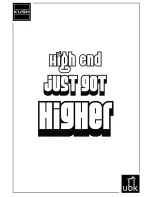19
Over the years, I’ve found that the presence of numbers on a Gain
Reduction meter somehow discourages people, however subtly,
from applying “too much” compression. Since my own artistic bias
is to simply listen and go with what feels right, I have --- probably to
the great consternation of many --- left dB values off the meter. But
for those interested in what each LED actually represents, here’s the
breakdown:
Moving on to the humble Input and Output meters, even these have
received a bit of a philosophical overhaul. In my humble opinion,
the traditional design of meters contains a bias against distortion, a
bias I don’t share. More than that, the levels they report are rooted
in a thinking that dates back to the habits and practices of recording
to analog tape. I understand why, I’m an avid tape lover myself and
have 2 machines that are central to the artistic side of my musical
endeavors.
But most engineers today, especially those who began engineering in
a DAW, think almost exclusively in the dBFS scale, where 0dB is an
absolute ceiling. Beyond that 0dBFS celing there are no more
dynamics, only hard-clipped distortion, and below that 0dBFS
ceiling you’re mostly in the clear. But analog gear is different than
digital gear because it can begin to distort long before the hard-clip
ceiling is reached.
And so it is that most digital meters don’t show red until you’re very
close to 0dBFS, which makes sense. The only trouble is, most
analog meters show red anywhere from 14-20dB
lower
than 0dbFS,
because that’s where many analog designs begin to run out of
headroom and slowly begin distorting.
With all of this in my head, I decided that the Tweaker’s Input and
Output meters--- much like the Gain Reduction meter --- would not
be labeled with any dB value, and in fact do not obviously indicate
any specific level at all. To be clear: these meters very much do
represent specific levels, but I left the scales off the front panel
because I wanted to present several reference options in the
manual, depending on your recording rig’s a/d calibration level,