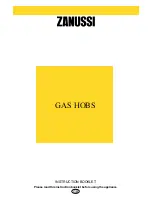17
Display
Display
Designation
Function
0
Zero
The heating zone is activated
1…9
Power level
Selection of the cooking level
A
Heat accelerator
Automatic cooking
E
Error message
Electronic failure
H
Residual heat
The heating zone is hot
Residual heat indication
After the switch-off of the hob, the heating zone is still hot and indicates [ H ] on the display.
The symbol [ H ] disappears when the heating zone may be touched safely.
When the residual heat indicator light is on,don’t touch the heating zone and don’t put any heat
sensitive object on them.
There are risks of burn and fire.
STARTING UP THE APPLIANCE
Before using your new hob
Clean your hob with a damp cloth, and then dry the surface thoroughly. Do not use detergent
which risks causing blue-tinted colour on the glass surface.
Starting-up
Start-up/ switch off the hob
Action
Control panel
Display
To start
press key [
]
[ 0 ]
To stop
press key [
]
nothing or [ H ]
Start-up/ switch off a heating zone
Action
Control panel
Display
Increase power
press key [ + ]
[ 1 ] to [ 9 ]
Decrease power
press key [ - ]
[ 9 ] to [ 1 ]
Stop
press simultaneous [ + ] and [ - ]
[ 0 ] or [ H ]
or press key [ - ]
[ 0 ] or [ H ]
If no action is made within 20 second the electronics returns in waiting position.