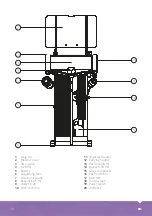44
EN
SOFTWARE
1
1
3
3
4
5
6
7
8
4
2
2
Startup screen
After starting Easy HD, the
live image (1)
of the K-50 HD and the
controls (2)
of the
camera are displayed.
The button
Project (3)
takes you to the
project page.
Click on the
Home button (4)
to return to
the start page at any time.
Main menu
The main menu is opened and closed via
the
menu button (1)
.
2
: A window opens where you can
connect the Easy HD to a WLAN.
3
: A window opens where you can select
a removable disk and import a damage
catalog.
4
: The damage catalog editor will open.
5
: A window opens where you can change
the language. A restart is required.
6
: It opens the service menu. Here, for
example, the reel can be programmed
after the exchange of the rod.
7
: The version number of the software is
displayed. With one click the update can
be carried out if one is available.
8
: TeamViewer window will open.