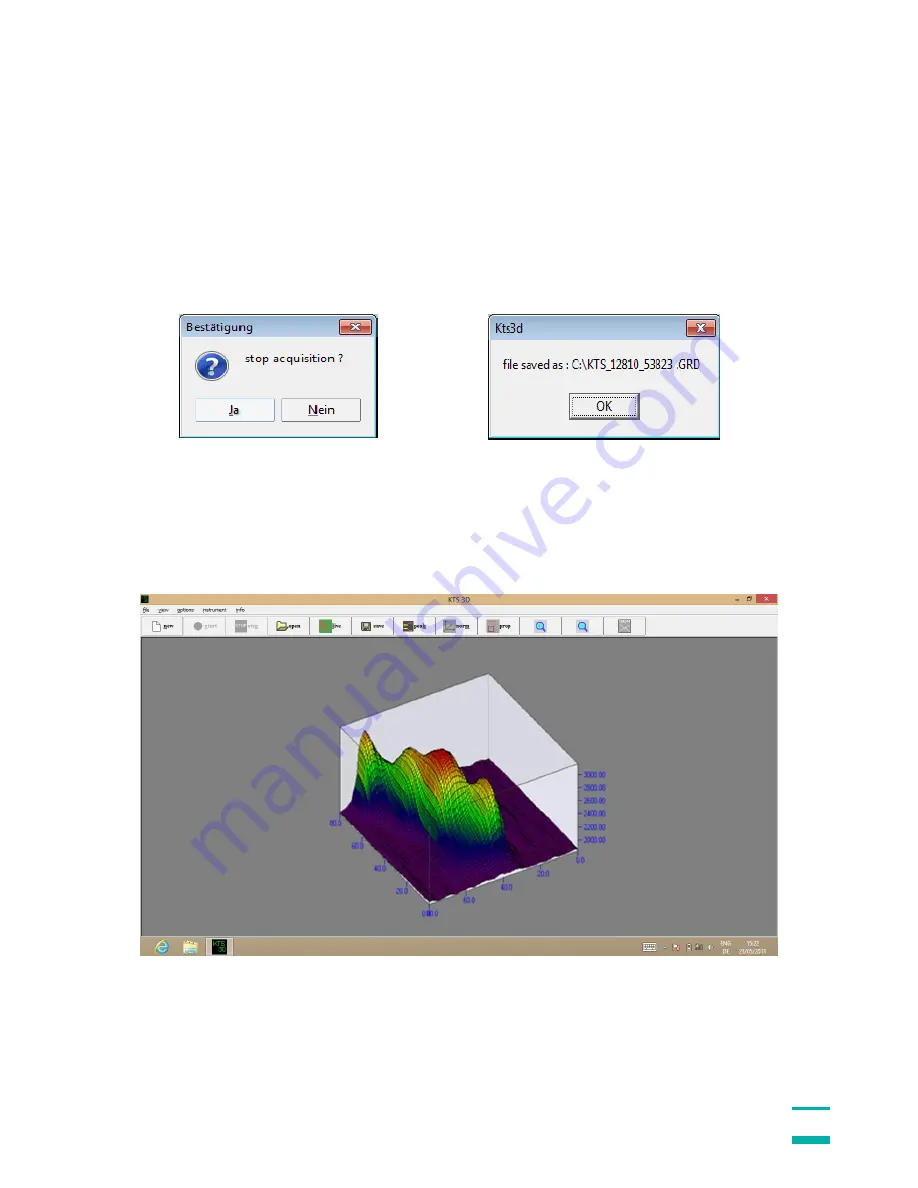
KTS-Electronic GmbH & Co. KG
– GPA 500
11
3.1.1 Start-button
By pressing the start button the search begins. On screen the results are displayed 2-
dimensional. After all values are measured, the program stops automatically and is
ready for the next track.
3.1.2 Completion of measurement
After completion of the last track you are going to be asked, if you want to save the
measurements. With the O.K.-button the measurement is stored automatically in a
user-defined file.
3.1.3 Transfer of measurement data
The provided USB-stick can also be used for the transfer of measurement data; you
are able to transmit to other PCs and call up all informations for further processings.
3.1.4 3D presentation
3D presentation shows every modification and its dimension.












































