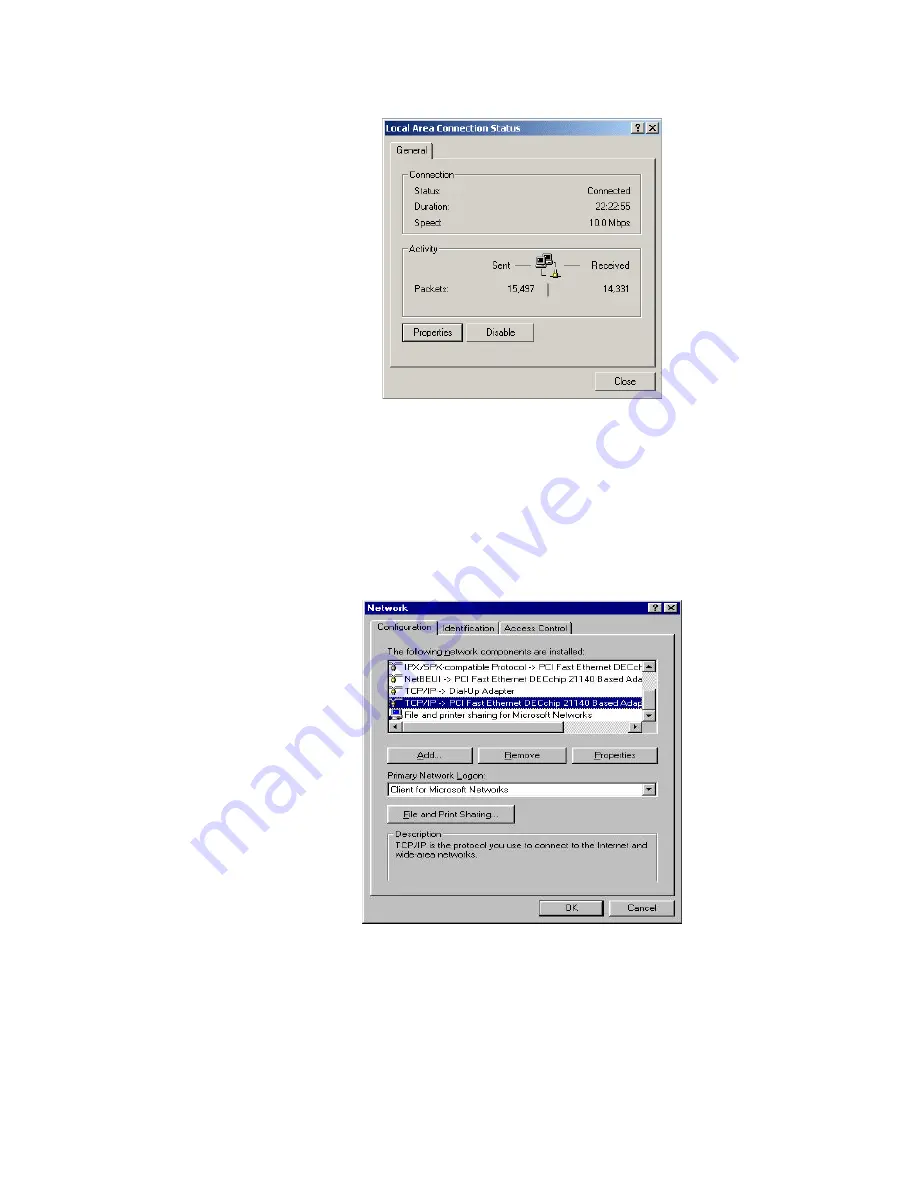
11g Wireless Security Router User Guide
- 9 -
There is only one tab,
“General”,
in the Network window.
2. Check whether the TCP/IP Protocol has already been installed onto your
computer’s Ethernet card. Note that TCP/IP Protocol can be installed for a
computer’s Dial-Up Adapter as well as for the Ethernet card.
- If yes, go to step 7.
- If no, click the
“Add”
button.
3. Double-click
“Protocol”
in the Select Network Component Type
or
highlight
“Protocol”
then click
“Add”
.






























