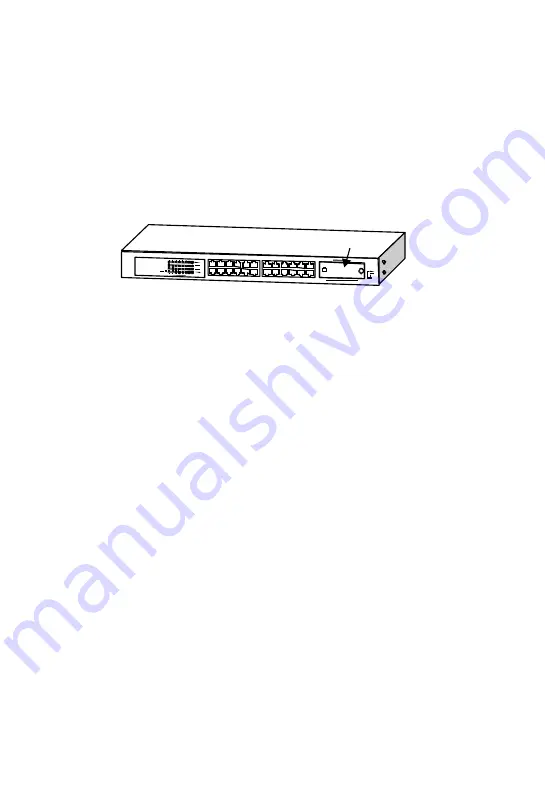
4. For 100BaseFX Connection
4.1 Adding 100BaseFX Module
This 24port switch has a module port for 100BaseFX connection extension.
You can add a 100BaseFX module to the switch and this switch gets a
100BaseFX port for long distance fiber optic cable connection. But
when this
module is added, the 24th TP port will be disable and this FX port become the
24th port.
Please follow the steps to add the module to the switch.
1. Turn off the switch.
2. Loosen the screws of the blank cover and remove the cover from the module
port of the switch.
3. Slide in the module into the module port.
4. Tighten the screws of the module to the switch.
5. Connect the fiber optic cable to the FX port of the module.
6. Power on the switch.
7. Refer to Section 6 to configure Port 24 to [Auto-Disable, 100Mbps, Full
Duplex] for 100BaseFX connection from console.
Module Port

















