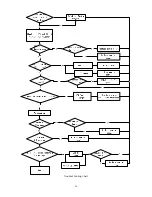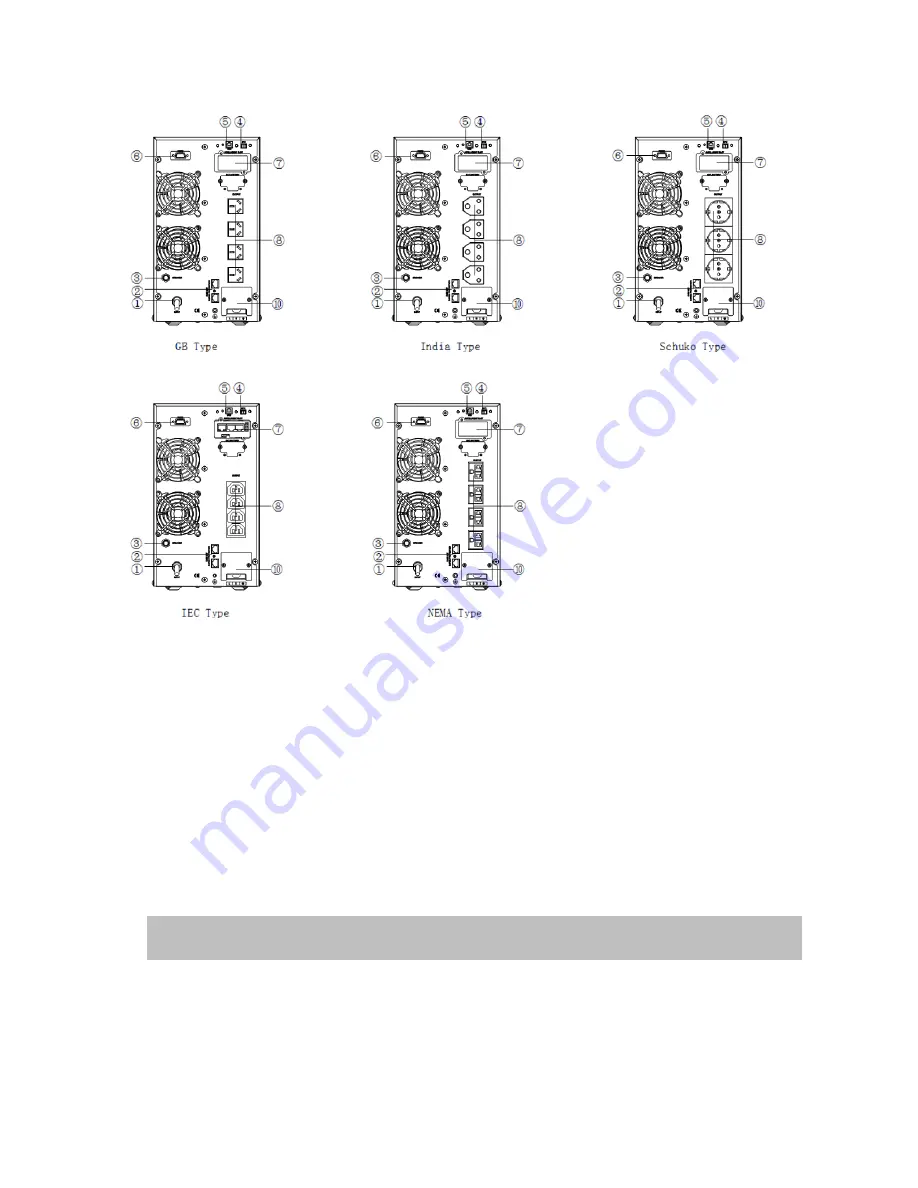
7
2KVA(S)-6batt /3KVA(S):
1.
ACinput
2.
Network/Fax/ModemSurgeProtection(option)
3.
Inputcircuitbreaker
4.
EPO(option)
5.
USBcommunicationport(option)
6.
RS-232communicationport
7.
SNMPintelligentslot(option)
8.
Outputreceptacles
9.
BatteryTerminal
10.
OutputTerminal
2-3
Setup the UPS
Step 1: UPS input connection
Plug the UPS into a two-pole, three-wire, grounded receptacle only. Avoid using extension
cords.
For 200/208/220/230/240VAC models: The power cord is supplied in the UPS package.
Step 2: UPS output connection
Содержание UDC9101H One
Страница 6: ...6 2 2 Real panel view 1KVA S 1KVA H 2KVA S 2KVA H 3KVA H...
Страница 20: ...20 Trouble Shooting Chart...