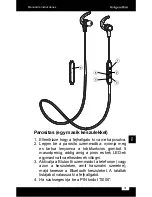19
Owner’s manual
EN
4. Enter “0000” PIN if necessary.
Pairing (with two devices)
This earphones support 2 devices multi-connection.
It can pair with two mobile phones simultaneously, and
take the call from any of them.
1. After completing pairing with the first phone, turn
off the earphones.
2. Then re-do the paring procedure with another
phone.
3. Once the pairing is finished, restart the earphones.
The earphones will automatically connect to the
phone (or device) that was connected before
disconnecting.
4. Short press the “volume +” and “volume -” keys
simultaneously, it will enable the multipoint connect
function. From the list of found devices on another
mobile phone, select the earphone to connect
it. Now, the earphones are connected with two
devices simultaneously.
Operation
• Power on: press multifunction button for 2 seconds.
Blue LED flashes 2 times. Earphone turn on.
• Power off: press multifunction button for 3 seconds.
Red LED flashes 2 times, then the earphones turn
off.
• Volume adjust: press ‚Volume up’ or ‚ Volume down’
buttons to change volume level.
• Play/Pause: press multifunction button to pause
music playback. Press it again to resume playback.
• Previous: press and hold for 2 seconds ‚Volume
down’ button to go to previous track.
• Next: press and hold for 2 seconds ‚Volume up’ to
go to next track.
• Answer call: press multifunction button to answer
the incoming call.
Содержание KMPM5
Страница 1: ...EN DE CS FR HU NL PL RO SK OWNER S MANUAL Wireless earphones KMPM5 ...
Страница 2: ......
Страница 62: ...www krugermatz com is a registered trademark ...