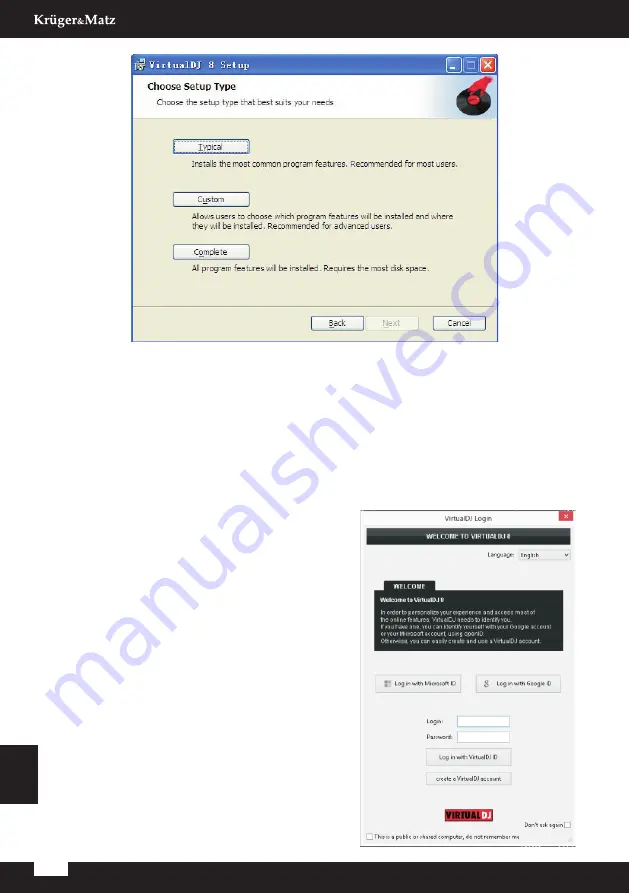
50
Manual de utilizare
Română
»
Pentru sisteme de operare Mac OS X
1. Faceti dublu click pe VIRTUAL DJ installer
2. Odata lansata aplicatia, faceti click pe Continue.
3. Cititi cu atentie termenii si conditiile end-user si bifati casuta Agree daca
sunteti de acord. Apasati pe Next pentru a trece la pasul urmator.
4. Selectati tipul instalarii pentru VIRTUAL DJ, apoi faceti click pe Next.
5. Dupa terminare faceti click pe Close.
Este necesara utilizarea unui cod (furnizat
impreuna cu CD-ul de instalare). Fara acest
cod, controllerul va functiona 10 minute de
fiecare data cand restartati Virtual DJ.
Va apare o fereastra de detectie in care veti fi
intrebat daca doriti sa utilizati sau nu setarile
audio predefinite in placa audio a unitatii.
Difuzoarele si castile se pot conecta direct la
soclurile corespunzatoare ale unitatii.
Daca unitatea vine cu un cod Virtual DJ
LE Keycode, introduceti codul. Daca este
disponibila o licenta Pro Infinity sau Plus
license si v-ati logat in fereastra respectiva,
Содержание MUSYSIC DJ-003
Страница 2: ......
Страница 61: ...NOTES ...
Страница 62: ...NOTES ...
Страница 63: ......
Страница 64: ...www krugermatz com is a registered trademark ...





























