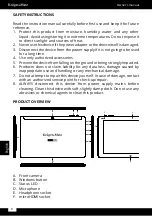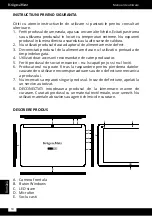11
Owner’s manual
English
Among other things, the Info Center includes a shortcut to tablet
mode function switch. Press it to turn on/off tablet mode.
Start menu
To display the start menu, tap the Windows icon in the bottom left of the
display. Tap the icon again to hide the Start menu.
In addition to the straightforward navigation bar (A) found in the classic
Start menu of older Windows versions, this Start menu has a useful App
field (B) to the right. Here you can add and organize apps and favorites in
the form of live tiles.
There is an alphabetically ordered list of all the apps installed
underneath the navigation bar (A). To access this, press Windows
icon to display Start menu and tap „All apps”.
enaBling Wi-fi
a. Select „All settings” in the Info Center.
b. Tap „Network & Internet” in the settings menu.
c. Tap „Wi-Fi” on the left.
d. Move the slider for Wi-Fi from „Off” to „On”.
e. Tap the network that you wish to connect to.
f. Tap „Connect”. Enter the network key (password) if necessary. The
device connects to the selected network.
cOnServing energy
• Deactivate the Wi-Fi function when it is not in use.
• Keep the device connected to power mains only until it is fully charged.
• Reduce the display brightness in the unit settings.
• Switch to standby mode/turn it off when the device is not in use.
Содержание KM1085S
Страница 2: ......
Страница 23: ......
Страница 24: ...www krugermatz com is a registered trademark ...