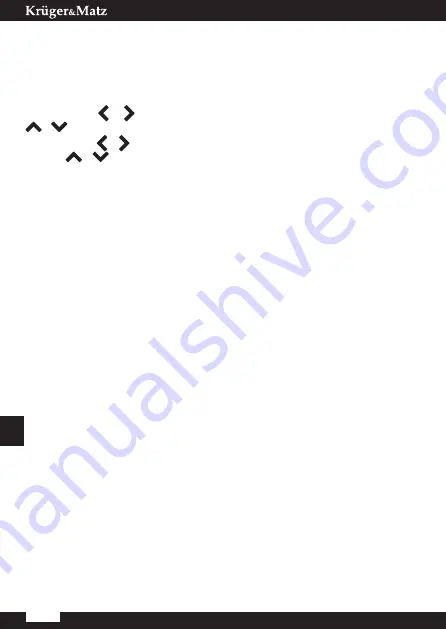
Owner’s manual
22
EN
Date & time:
On Home screen, week day and date appears in the lower left corner of the
display and time appears in the lower right corner of the display. When reading
a book, the time is displayed in the upper right corner of the screen. To change
data and time enter Settings, go to Date & Time and enter respective tab. In time
settings, use
/
buttons to move between hour/minute/format and the
/
buttons to change digits and select between 24 h format/am/pm. In date
settings, use
/
buttons to move between day (DD)/month (MM)/year (YY)
and the
/
buttons to change digits.
Language selection:
in order to change language, go to Settings, select Language. A pop up window
with available languages will appear. Choose appropriate language and press OK
button to confirm.
Format device:
User can format the device in this tab.
•
Please keep in mind that during formatting all data saved on the internal
memory will be deleted! Back up you important data!
•
It is suggested to remove memory card from the device before performing
formatting.
Default settings:
In order to restore default settings of the reader, enter this tab, select OK and
press OK button to confirm. The default settings will be restored, and a language
selection prompt will be displayed on the screen.
Device information
Enter this tab to display software version, device model number, used and total
capacity of internal memory as well as used and total capacity of external memory.
DATA TRANSFER
There are two ways to upload files uploading:
• insert microSD card with preloaded files into memory slot of the device;
•
connect the reader to a PC with the include USB cable. A prompt about
successful USB connection will be displayed on the screen. It is possible now
Содержание KM0280
Страница 1: ...BEDIENUNGSANLEITUNG OWNER S MANUAL INSTRUKCJA OBSŁUGI MANUAL DE UTILIZARE RO PL EN DE KM0280 KM0281 ...
Страница 2: ......
Страница 49: ...NOTES ...
Страница 50: ...NOTES ...
Страница 51: ......
Страница 52: ...www krugermatz com is a registered trademark ...






























