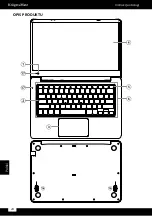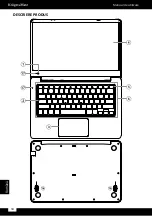33
Manual de utilizare
Română
InStrUctIUnI PrIVInD SIgUranta
Cititi cu atentie instructiunile de utilizare si pastrati-le pentru consultari
ulterioare.
1. Feriti produsul de umezeala, apa sau oricare alte lichide. Evitati pastrarea
sau utilizarea produsului in locuri cu temperaturi extreme.
2. Nu lasati dispozitivul expus direct la lumina soarelui sau la alte surse de
caldura. Pastrati-l intr-un loc racoros, uscat, la o temperatura moderata,
bine ventilat.
3. Asezati intotdeauna produsul pe o suprafata plana, stabila si uscata.
4. Evitati utilizarea tabletei in medii cu camp magnetic sau electrostatic
puternic.
5. Nu utilizati produsul daca adaptorul de alimentare este defect.
6. Deconectati produsul de la alimentare daca nu-l utilizati o perioada de
timp indelungata.
7. Utilizati doar accesorii recomandate de catre producator.
8. Feriti produsul de socuri mecanice – nu-l scapati pe jos si nu-l loviti.
9. Acest produs nu este o jucarie. Nu lasati la indemana copiilor.
10. Nu apasați, atingeti, sau ridicati dispozitivul de afisaj.
11. Producatorul nu garanteaza compatibilitatea cu oricare dispozitiv extern.
12. Producatorul nu poate fi tras la raspundere pentru pierderea datelor
cauzate de o utilizare necorespunzatoare sau de o defectiune mecanica
a produsului.
13. Nu incercati sa reparati singuri produsul. In caz de defectiune, apelati la
un service autorizat.
14. DECONECTATI intotdeauna produsul de la laimentare inainte de
curatare. Curatati produsul cu un material textil moale, usor umezit. Nu
utilizati materiale abrazive sau agenti chimici de curatare.
Содержание Explore PRO 1410
Страница 4: ...4 Bedienungsanleitung Deutsch PRODUKT ÜBERSICHT ...
Страница 14: ...14 Owner s manual English PRODUCT OVERVIEW ...
Страница 24: ...24 Instrukcja obsługi Polski OPIS PRODUKTU ...
Страница 34: ...34 Manual de utilizare Română DESCRIERE PRODUS ...
Страница 43: ......
Страница 44: ...www krugermatz com is a registered trademark ...