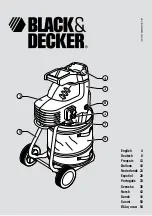- 28 -
Machine will not stop.
Remove plug. Clean the photo cell with a
small brush.
ϗϮΘΗϢϟΫ
βΒϘϤϟϦϣβΑΎϘϟωΰϨΑϢϗϞϤόϟϦϋΔϨϴϛΎϤϟϒ
C
D
Automatic stop when overloaded
The Start/Stop (C) and Reverse button (D)
fl ash alternately red/green.
Overload protection
• Motor
overheating
• Motor
protection
After the cooling phase, the machine is once
again ready for operation.
The Start/Stop button (C) lights up green.
دﺋازﻟا لﻣﺣﻟا تﻻﺎﺣ ﻲﻓ ﻲﺋﺎﻘﻠﺗﻟا لﯾﻐﺷﺗﻟا فﺎﻘﯾإ
حﺎﺗﻔﻣو (
C
) لﯾﻐﺷﺗﻟا فﺎﻘﯾإ/لﯾﻐﺷﺗﻟا ءدﺑ حﺎﺗﻔﻣ ضﻣوﯾ
.لدﺎﺑﺗﻟﺎﺑ رﺿﺧﻷا/رﻣﺣﻷا نﯾﻧوﻠﻟﺎﺑ (
D
) عﺎﺟرﻹا
دﺋازﻟا لﻣﺣﻟا نﻣ ﺔﯾﺎﻣﺣﻟا
كرﺣﻣﻟا ةرارﺣ ﺔﺟرد ﻲﻓ عﺎﻔﺗرﻻا طرﻓ •
كرﺣﻣﻟا ﺔﯾﺎﻣﺣ •
ةرﻣ مادﺧﺗﺳﻼﻟ ةزھﺎﺟ ﺔﻧﯾﻛﺎﻣﻟا نوﻛﺗ دﯾرﺑﺗﻟا ﺔﻠﺣرﻣ دﻌﺑ
.ىرﺧأ
نوﻠﻟﺎﺑ (
C
) لﯾﻐﺷﺗﻟا فﺎﻘﯾإ/لﯾﻐﺷﺗﻟا ءدﺑ حﺎﺗﻔﻣ ءﻲﺿُﯾ
.رﺿﺧﻷا
•
Possible malfunctions
• •
ُم لاطعأ
َتح
َم
ةل
Содержание IDEAL 4606 CC
Страница 1: ...Operating Instructions Document Shredders www ideal de IDEAL 4606 CC...
Страница 10: ...10 Fold up the table Insert the enclosed plastic bag in the waste cart Installation...
Страница 20: ...20 C E Red warning triangle E flashes alternating with the Start Stop button C green Door is open E C Operation...
Страница 22: ...22 Oil droplet F flashes red Oil reservoir is empty F Operation F...
Страница 25: ...25 C E Machine will not start Is the machine plugged in Door open feeding hopper tilted Possible malfunctions...
Страница 34: ...34 Remarks...
Страница 35: ...35 Remarks...