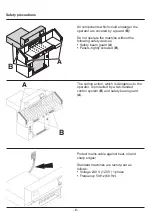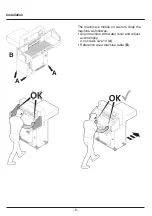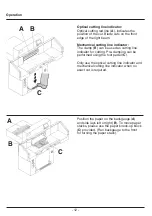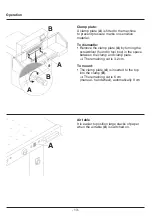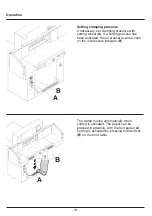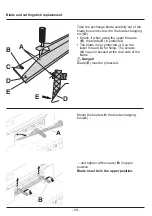- 18 -
P
O
Cutting activation
Warning!
•
Run backgauge to the front for turning the
paper stack
•
Do not interrupt the upward movement of the
blade by performing switching procedures
•
Wait until the display is green before
activating a cut
•
Blade must always be at the top and be
covered by the clamp. Do not touch the
blade (see safety information on page 34).
Risk of injury!
Cutting to specified dimensions
•
Press MANUAL
•
Enter dimension on the numerical
key pad
O
Measurement is shown in red
(If a wrong dimension is entered this can be
corrected by pressing the CLEAR button)
•
Press START
P
dimension is
approached,
Measurement is shown
in green
•
Insert paper and move by means of the
stacking angle
Q
to the backgauge
I
and
side lay on the left
J
•
Release the cut.
Cut according to markings
•
Press MANUAL
•
Adjust the backgauge with the
hand-wheel
G
to the back
•
Insert paper and move by means of the
stacking angle
Q
to the backgauge
I
and
side lay on the left
J
•
Turn the hand-wheel
G
to the right until the
marking on the paper to be cut is below the
cutting line indicator
•
The further the hand-wheel
G
is turned to the right, the quicker the
backgauge moves. If the hand-wheel is
turned to the left the backgauge will return
quicker.
Operation
Содержание EBA 5560
Страница 1: ...EN Operating Instructions Guillotines www eba de EBA 5560...
Страница 47: ...47 Remarks...