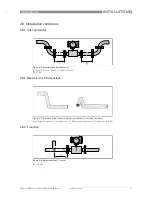INSTALLATION
2
17
OPTISONIC 3400
www.krohne.com
02/2016 - 4005026101 - QS OPTISONIC3400 MID R01 en
2.19.2 Turning the display of the field housing version
The display of the field housing version can be turned in 90
°
increments
1
Unscrew the cover from the display and operation control unit.
2
Using a suitable tool, pull out the two metal puller devices to the left and right of the display.
3
Pull out the display between the two metal puller devices and rotate it to the required position.
4
Slide the display and then the metal puller devices back into the housing.
5
Re-fit the cover and tighten it by hand.
Figure 2-19: Turning the display of the field housing version
CAUTION!
The ribbon cable of the display must not be folded or twisted repeatedly.
INFORMATION!
Each time a housing cover is opened, the thread should be cleaned and greased. Use only resin-
free and acid-free grease.
Ensure that the housing gasket is properly fitted, clean and undamaged.
Содержание OPTISONIC 3400
Страница 3: ...CONTENTS 3 www krohne com 02 2016 4005026101 QS OPTISONIC3400 MID R01 en OPTISONIC 3400 5 Notes 26...
Страница 26: ...5 NOTES 26 OPTISONIC 3400 www krohne com 02 2016 4005026101 QS OPTISONIC3400 MID R01 en...
Страница 27: ...NOTES 5 27 OPTISONIC 3400 www krohne com 02 2016 4005026101 QS OPTISONIC3400 MID R01 en...