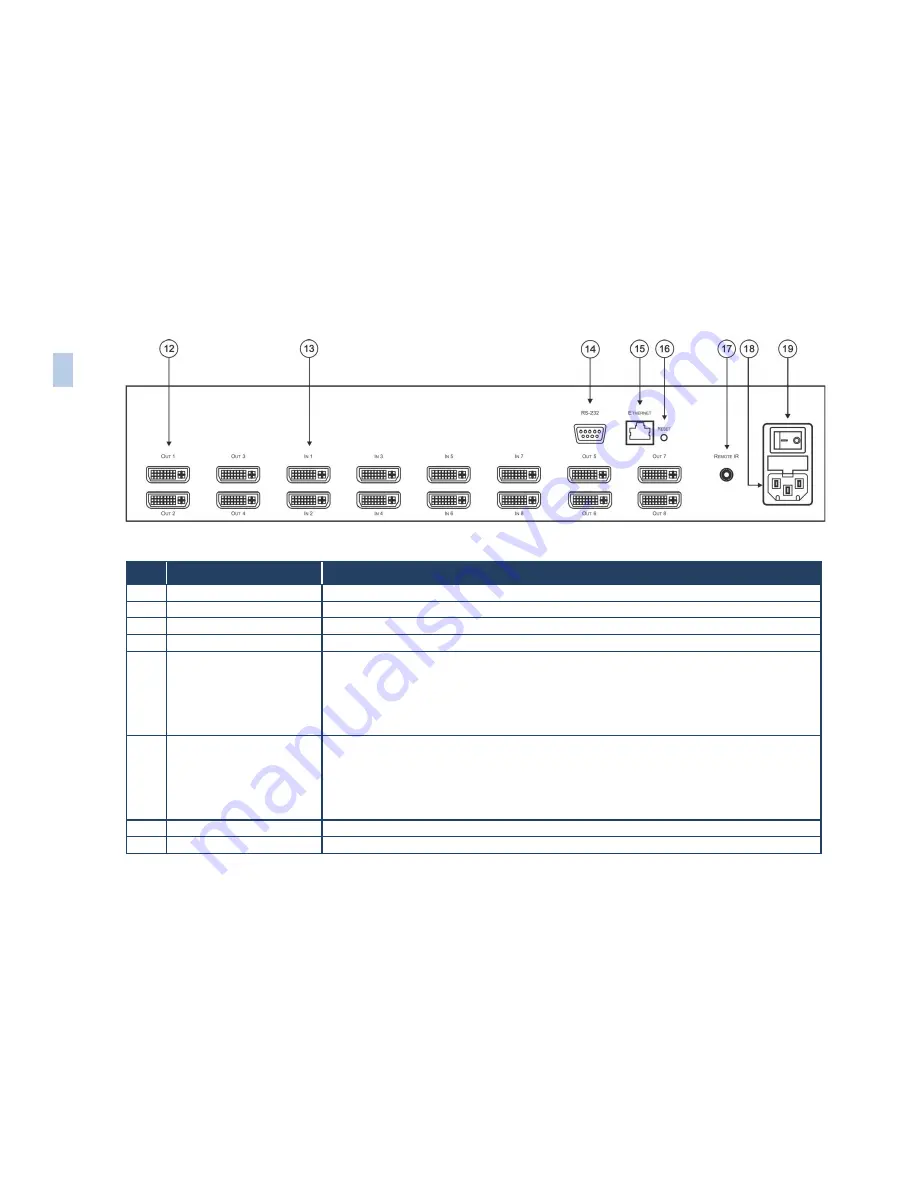
6
VS-88DVI - Overview
Figure 2: VS-88DVI 8x8 DVI Matrix Switcher Rear Panel
#
Feature
Function
12
OUT
DVI Connectors
Connect to the DVI acceptors (from 1 to 8)
13
IN
DVI Connectors
Connect to the DVI sources (from 1 to 8)
14
RS-232
9-pin D-sub Port
Connects to the PC or the RS-232 Remote Controller
15
Ethernet
Connector
Connects to the PC or other Ethernet Controller
16
RESET
Button
Press the reset button to reset to the Ethernet factory default definitions:
IP number
−
192.168.1.39
Mask – 255.255.255.0
Gateway – 192.168.1.1
First disconnect the power cord and then connect it again while pressing the RESET button. The unit powers
up and loads its memory with the factory default definitions
17
REMOTE IR
Opening
Connects to an external IR receiver unit for controlling the machine via an IR remote controller instead
of using the front panel IR receiver
Covered by a cap. The 3.5mm connector at the end of the internal IR connection cable fits through this
opening
Optional. Can be used instead of the front panel (built-in) IR receiver to remotely control the machine (only if
the internal IR connection cable has been installed)
18
Power Connector with Fuse
AC connector enabling power supply to the unit
19
Power Switch
Switch for turning the unit ON or OFF
6
VS
-88D
V
I –
O
v
er
vi
e
w
Содержание VS-88DVI
Страница 1: ...KRAMER ELECTRONICS LTD USER MANUAL MODEL VS 88DVI 8x8 DVI Matrix Switcher P N 2900 000592 Rev 3...
Страница 2: ......
Страница 13: ...10 VS 88DVI Connecting the VS 88DVI Figure 3 Connecting the VS 88DVI 8x8 DVI Matrix Switcher...
Страница 27: ......










































