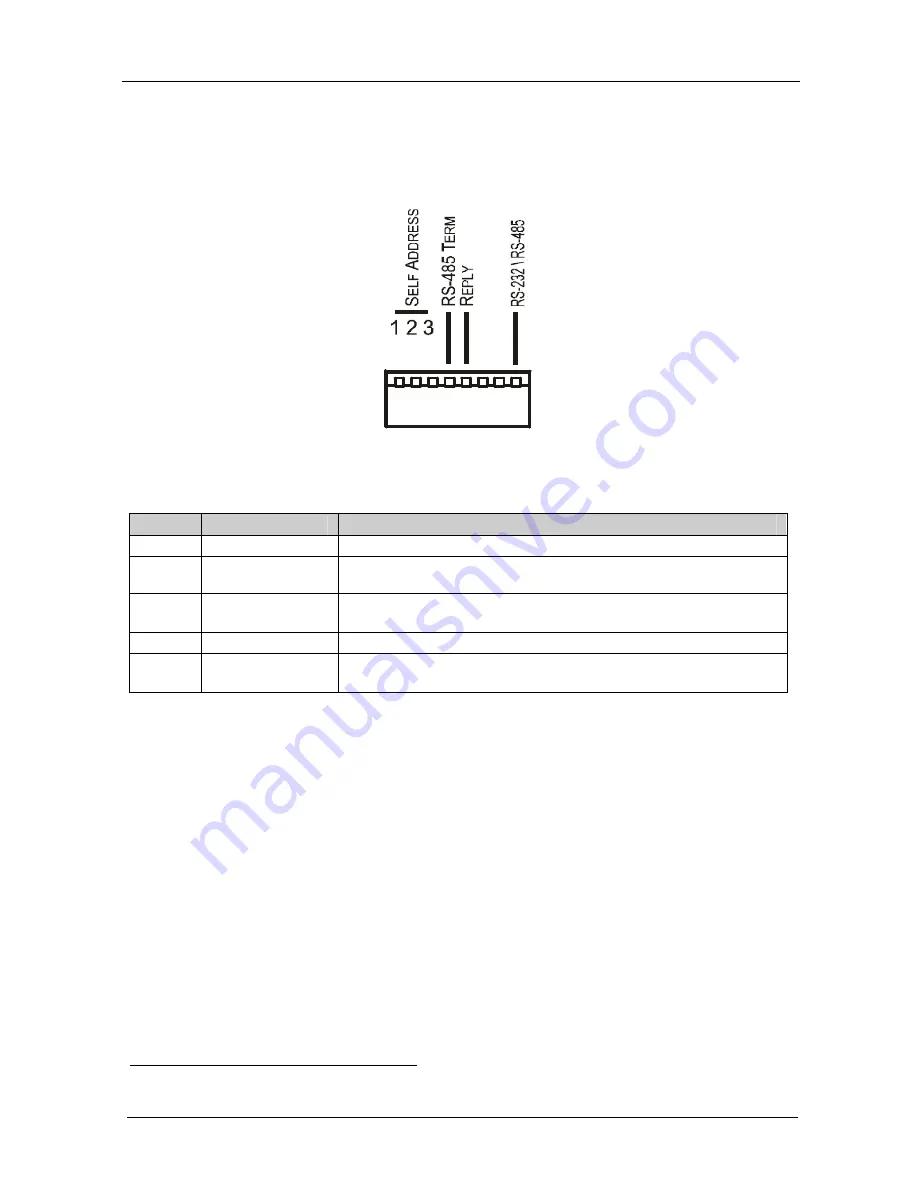
KRAMER: SIMPLE CREATIVE TECHNOLOGY
Connecting the VS-808DS
12
6.3 Setting the VS-808DS Dipswitches
This section describes the machine set-up and dipswitch selection.
Figure 5 and Table 3 define the factory default dipswitches.
Figure 5: VS-808DS Dipswitches
Table 3: Dipswitch Settings
DIPS
Function
Description
1, 2, 3
SELF ADDRESS
Determines the position of the machine in the input expansion configuration
4
RS-485 TERM
ON for RS-485 Line Termination
OFF for no RS-485 Line Termination
5
REPLY
ON enables reply from switcher to PC
OFF disables reply from switcher to PC
6, 7
RESERVED
8
RS-232 \ RS-485
ON enables RS-232 communication between switcher and PC
OFF disables reply from switcher to PC
6.3.1
Setting the SELF ADDRESS Dipswitches
The SELF ADDRESS determines the position of a
VS-808DS
unit in the
sequence, specifying which
VS-808DS
unit is being controlled when several
VS-808DS
units are controlled by a PC or serial controller. Set the SELF
ADDRESS on a
VS-808DS
unit via DIPS 1, 2, and 3, according to Table 4.
When using a stand-alone
VS-808DS
unit, set the SELF ADDRESS to 1
When connecting more than one
VS-808DS
unit, set the first
machine (the Master) connected via RS-232, as SELF ADDRESS #
1. The Master connects to the PC via the RS-232 port. The other
VS-808DS
slave units (each set
1
to a SELF ADDRESS # between 2
and 8) interconnect via their RS-485 ports to the RS-485 port on the
Master
1 You do not have to number the units in the sequence order as they connect to the PC
Содержание VS-808DS
Страница 1: ...Kramer Electronics Ltd USER MANUAL Model VS 808DS 8x8 Video Audio Matrix Switcher Scaler...
Страница 5: ...KRAMER SIMPLE CREATIVE TECHNOLOGY Getting Started 2 Video Player Video Recorder LCD Display...
Страница 12: ...Connecting the VS 808DS 9 Figure 2 Connecting the VS 808DS 8x8 Video Audio Matrix Switcher Scaler...
Страница 29: ...KRAMER SIMPLE CREATIVE TECHNOLOGY 26...






























