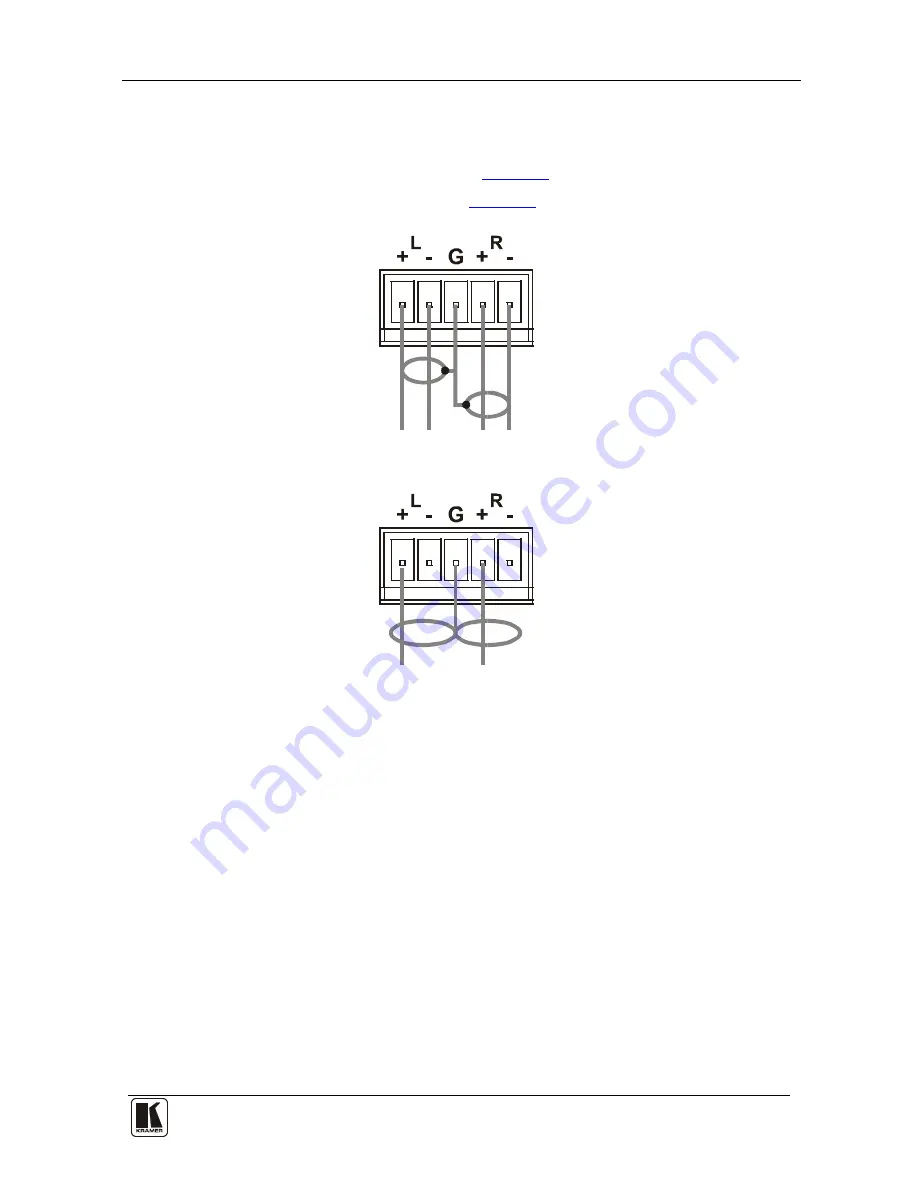
Using the VP-8x4AK
13
13
6.2
Connecting the Balanced/Unbalanced Stereo Audio Output
This section illustrates how to wire:
•
A balanced output connection, see
Figure 4
•
An unbalanced audio output, see
Figure 5
Figure 4: Connecting a Balanced Stereo Audio Output
Figure 5: Connecting an Unbalanced Stereo Audio Output
6.3
Connecting a PC or Controller to the RS-232 Port
You can connect to the
VP-8x4AK
via an RS-232 connection using, for
example, a PC. Note that a null-modem adapter/connection is not required.
To connect to the
VP-8x4AK
via RS-232:
•
Connect the RS-232 9-pin D-sub rear panel port on the product unit via a
9-wire straight cable (only pin 2 to pin 2, pin 3 to pin 3, and pin 5 to pin 5
need to be connected) to the RS-232 9-pin D-sub port on your PC






























