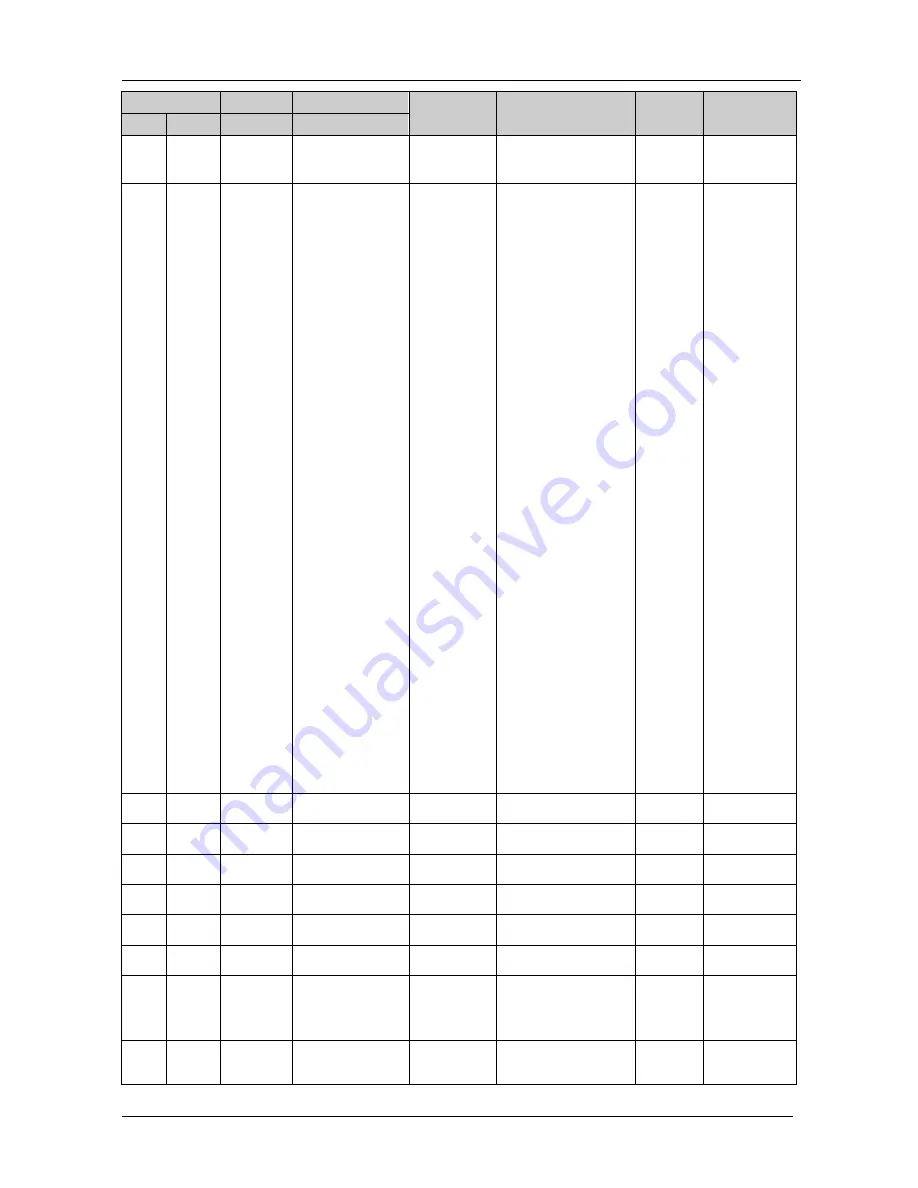
KRAMER: SIMPLE CREATIVE TECHNOLOGY
VP-747 Communication Protocol
44
Control Type
Function Param1
Param2
Param3
Param4
Description
Set
Get
0
1
81
0:Red
1:Green
2:Blue
-
-
-
Preview PIP
Frame Color
0
1
82
0: 640x480 60Hz
1: 640x480 75Hz
2: 800x600 50Hz
3: 800x600 60Hz
4: 800x600 75Hz
5: 832x624 75Hz
6: 852x480 60Hz
7: 1024x768 50Hz
8: 1024x768 60Hz
9: 1024x768 75Hz
10: 1280x720 60Hz
11: 1280x768 50Hz
12: 1280x768 60Hz
13: 1280x800 60Hz
14: 1280x1024 50Hz
15: 1280x1024 60Hz
16: 1280x1024 75Hz
17: 1366x768 50Hz
18: 1366x768 60Hz
19: 1400x1050 50Hz
20: 1400x1050 60Hz
21: 1440x900 60Hz
22: 1600x1200 50Hz
23: 1600x1200 60Hz
24: 1680x1050 60Hz
25: 1920x1080 50Hz
26: 1920x1080 60Hz
27: 1920x1200 60Hz
28: 480p
29: 576p
30: 720p 50Hz
31: 720p 60Hz
32: 1080i 50Hz
33: 1080i 60Hz
34: 1080p 50Hz
35: 1080p 60Hz
36: 1080p 24Hz
37: Custom 1
38: Custom 2
39: Custom 3
40: Custom 4
-
-
-
Preview Output
Resolution
0
1
83
-100 ~ 100
-
-
-
Preview Red
Saturation
0
1
84
-100 ~ 100
-
-
-
Preview Green
Saturation
0
1
85
-100 ~ 100
-
-
-
Preview Blue
Saturation
0
1
86
-100 ~ 100
-
-
-
Preview Cyan
Saturation
0
1
87
-100 ~ 100
-
-
-
Preview Magenta
Saturation
0
1
88
-100 ~ 100
-
-
-
Preview Yellow
Saturation
0
1
89
0: Custom 1
1: Custom 2
2: Custom 3
3: Custom 4
-
-
-
Preview Custom
Input Target
0
1
90
512 ~ 3071
-
-
-
Preview Input
Setting User
Mode HT
Содержание VP-747
Страница 1: ...Kramer Electronics Ltd USER MANUAL Model VP 747 Universal Presentation Matrix Switcher Scaler...
Страница 16: ...Connecting the VP 747 13 Figure 3 Connecting the VP 747...
Страница 24: ...Understanding the VP 747 21 Figure 9 Example showing the use of the PREVIEW and PROGRAM Output...



























