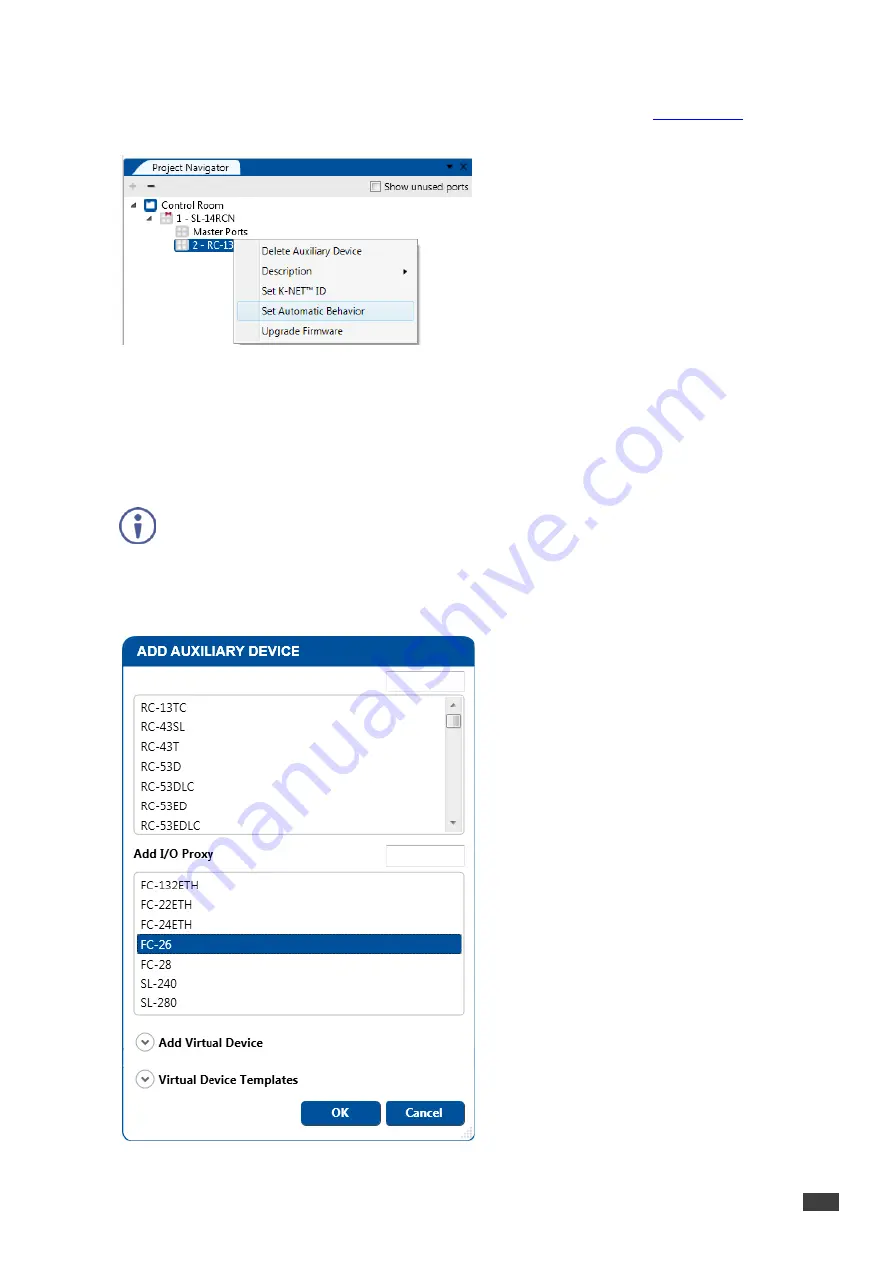
K-CONFIG –
Defining the Control Room via the Project Navigator
75
6.2.1.3 RC-13TC Auxiliary Device Automatic Behavior Setup
Right-click an
RC-13TC
Auxiliary device to set the automatic behavior of the device (see
Section 6.2.1.3
details):
Figure 125: Auxiliary Device Shortcuts – Setting Automatic Behavior
6.3
Adding a Control Gateway Device
The Kramer control gateway devices let you expand the number of ports used to connect to the controlled devices (for
example, the
FC-132ETH
with 32 serial ports, the
FC-22ETH
with two RS-232 ports, the
FC-28
with two RS-232 ports,
four IR ports, two relay ports and two GPI/O ports, and so on).
Note that only master controllers that have an Ethernet port can accept I/O proxy devices.
To add a control gateway device (for example, the FC-26)
:
1.
Click Add Auxiliary Device. The following window appears:
Figure 126: Adding a Control Gateway Device






























