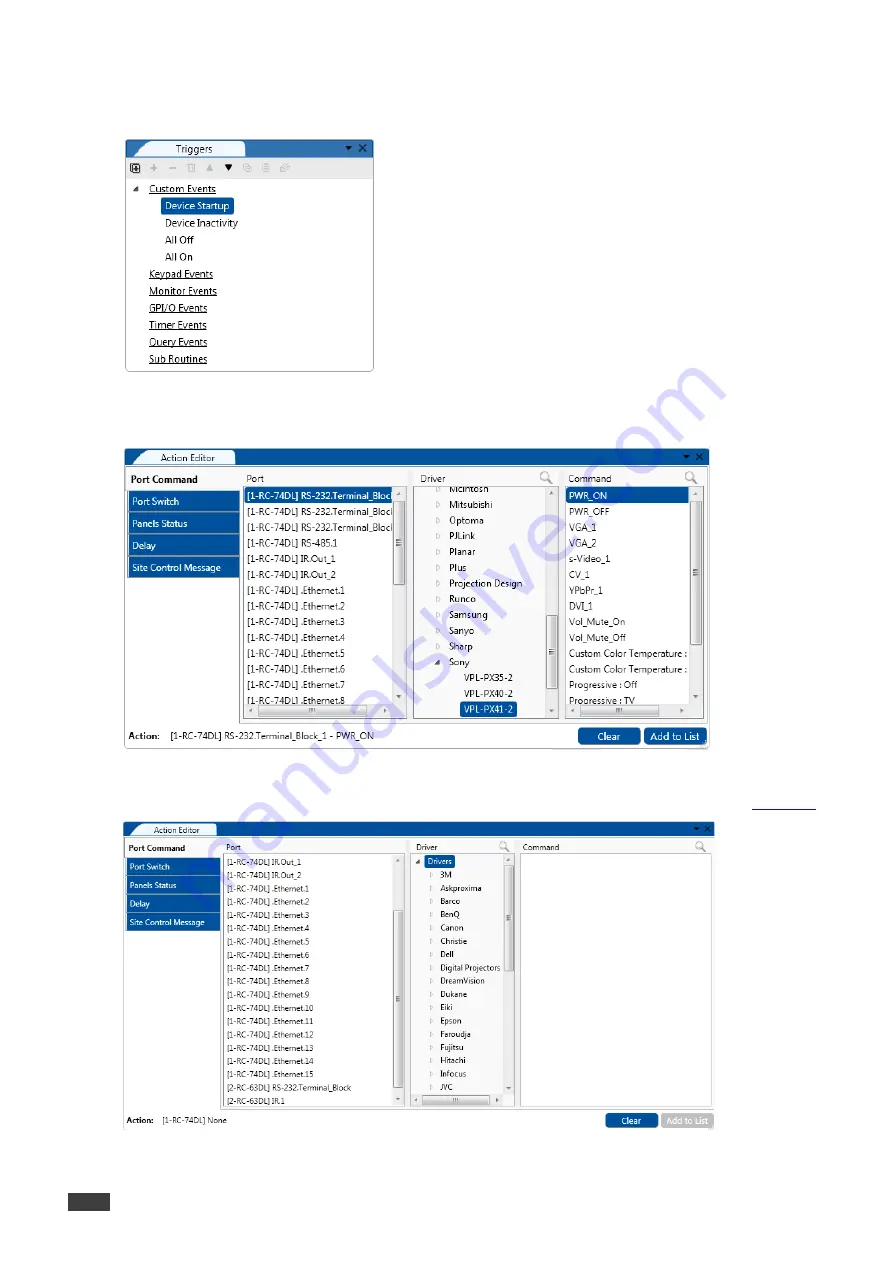
108
K-CONFIG - Using the Triggers
To add actions to a custom trigger, for example, the Device Startup trigger
:
1.
Select the
Device Startup
trigger:
Figure 197: Custom Events – Selecting the Device Startup Trigger
2.
In the
Action Editor
, select a
Port Command
:
Figure 198: Custom Events – Selecting the Power On Command
The
Action Editor
shows the ports and commands relevant to both the
RC-74DL
and the
RC-63DL
Figure 199: The Action Editor for RC-74DL and RC-63DL






























