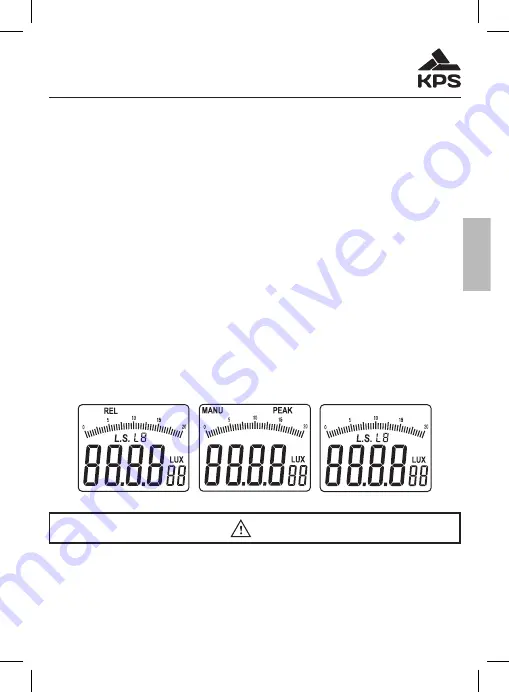
35
KPS-LX30LED • Digital light meter
ENG
•
In this mode, when measurement value exceeds present range, “OL” will
appear on LCD interface to indicate over-range, and the user should switch
over the measurement range at this time.
5.2 Relative/peak value measurement mode
• Press and hold REL/PEAK key for a short time (composite key for relative/
peak value measurement), “REL” will appear on the top left position of the
LCD interface (as shown in figure 5-1-2A), and the device will enter the rela
-
tive value measurement mode.
• Press and hold REL/PEAK key for a short time again, “REL” on the top left
position of the LCD interface will disappear, and the device will exit the re-
lative value measurement mode and return to original measurement mode.
• Press and hold “REL/PEAK” key for one second, the device will enter the
peak value measurement mode, “PEAK”LCD will appear on the top right
position of the LCD interface, and at the same time, “MENU” will appear on
the top left position of the LCD interface (as shown in figure 5-1-2B).
•
Press and hold the key once again for one second, “PEAK” on top right po-
sition of LCD interface will disappear, and “AUTO” will appear on the middle
of LCD interface, and the device will exit the peak value measurement mode
and return to auto measurement mode (as shown in 5-1-2C).
Figure 5-1-2A
Figure 5-1-2B
Figure 5-1-2C
Tips
•
Only in auto measurement mode, peak value measurement mode, max/min
value inquiry mode and data hold mode, it will be effective to press and hold
REL/PEAK key for a short time.
• In non-zero calibration mode, press and hold “REL/PEAK” for one second,
Содержание 602450011
Страница 43: ...43 KPS LX30LED Digital light meter ENG ...
























