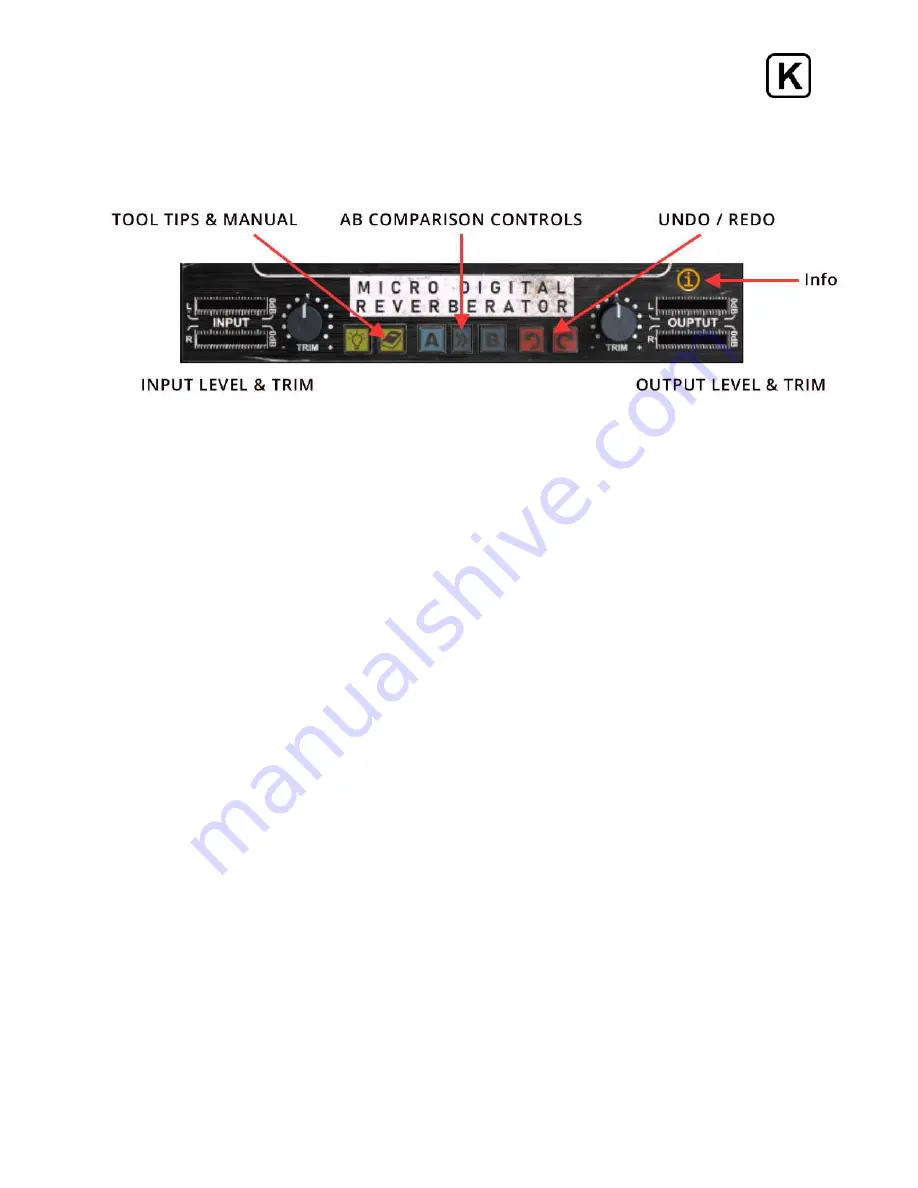
Micro Digital Reverberator - User Manual
___________________________________________________________________________________________________
UTILITY PANEL
TOOL TIPS/USER MANUAL
- The
LIGHTBULB
brings up the tool tips, and the
BOOK
opens
the user manual, which you are currently reading.
A/B COMPARISON -
The comparison tools are very cool.
A
and
B
are two independent
snapshots of the plugin's settings. Click A and make a few adjustments to the plugin's
controls. Click B and make some di
ff
erent adjustments. Click back on A and you'll see all
the adjustments you made for A. Click back on B and you'll see all the adjustments you
made on B. The
>>
key copies whatever setting you have in A over to B.
UNDO/REDO
:
UNDO
- to the left, reverses all the damage mankind has done to the planet.
REDO
, to the right, restores all the damage mankind has done to the planet, starting with
the latest control you tweaked on the plugin. There are unlimited levels of Undo, so feel
free to go back to the Cretaceous Period.
INPUT and OUTPUT TRIM -
lets you gain stage the MDR correctly. On some of our plugins,
cranking up the INPUT trim can result in cool saturation and distortion. Not on the MDR.
Crank it up and you'll get digital clipping which sounds awful and makes speakers
uncomfortable. Set these two controls such that you're not hitting 0 on the meters.
10
Содержание MDR 1.0
Страница 1: ......














