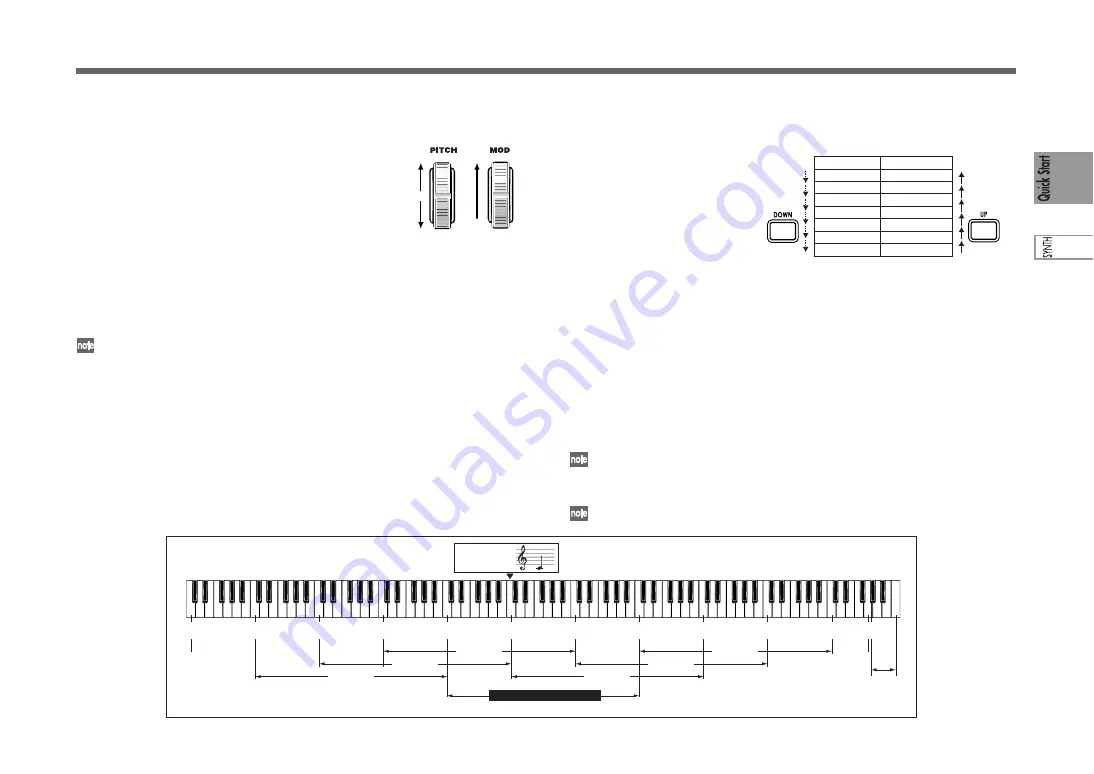
13
Using the [PITCH] and [MOD] wheels
[PITCH] wheel:
Normally this wheel is used for bending the pitch.
Pushing the wheel up will bend the pitch up (sharp);
pulling the wheel down will bend the pitch down
(flat). When the wheel is in the center position, no
pitch bend effect is produced. When released, the
wheel will return to the center position.
[MOD] wheel:
This wheel allows you to manually control the modulation depth. As you
push the wheel up, the modulation depth will increase. As you pull the
wheel down, the modulation depth will decrease. At the lowest setting,
no modulation is applied from this wheel.
The [PITCH] and [MOD] wheels can be used as virtual patch
sources, they can produce a variety of effects other than described
above. (
☞
p.45)
Using the OCTAVE
SHIFT UP
and
DOWN
buttons
You can use these buttons to shift the range of the keyboard, in one-
octave units over a range of +/-3 octaves.
C6–C9
UP
lit red
C5–C8
UP
lit orange
C4–C7
UP
lit green
Key operation
Press
UP
key
Key operation
Press
DOWN
key
C3–C6
dark
C2–C5
DOWN
lit green
C1–C4
DOWN
lit orange
C0–C3
DOWN
lit red
Keyboard range
Key LED
Using the keyboard
Keyboard Tracking:
Keyboard tracking uses the position of the note on the keyboard to affect
the sound. Normally, this is used to brighten the sound as you play
upward, or to create differences in volume between high and low notes.
Velocity:
The dynamic strength with which you play the keyboard can affect the
sound.
Normally, your dynamics will affect the tone and volume.
Since velocity and keyboard tracking can be used as a virtual patch
source, you can use them to produce a variety of effects other than
those described above. (
☞
p.45)
The
R3
’s keyboard does not generate aftertouch data.
Synth programs
0
0
Middle C on a
piano is C4 (MIDI
note number 60)
Octave Shift settings and note numbers
C7
(96)
C8
(108)
C9
(120)
G9
(127)
C#8
(116)
C9
(120)
C5
(72)
C6
(84)
C3
(48)
C4
(60)
C1
(24)
C2
(36)
C-1
(0)
C0
(12)
Octave Shift not used
+1 octave
+2 octaves
+3 octaves
-3 octaves
-2 octaves
-1 octave
Содержание R3
Страница 1: ...1 E ...
Страница 2: ...ii ...
















































